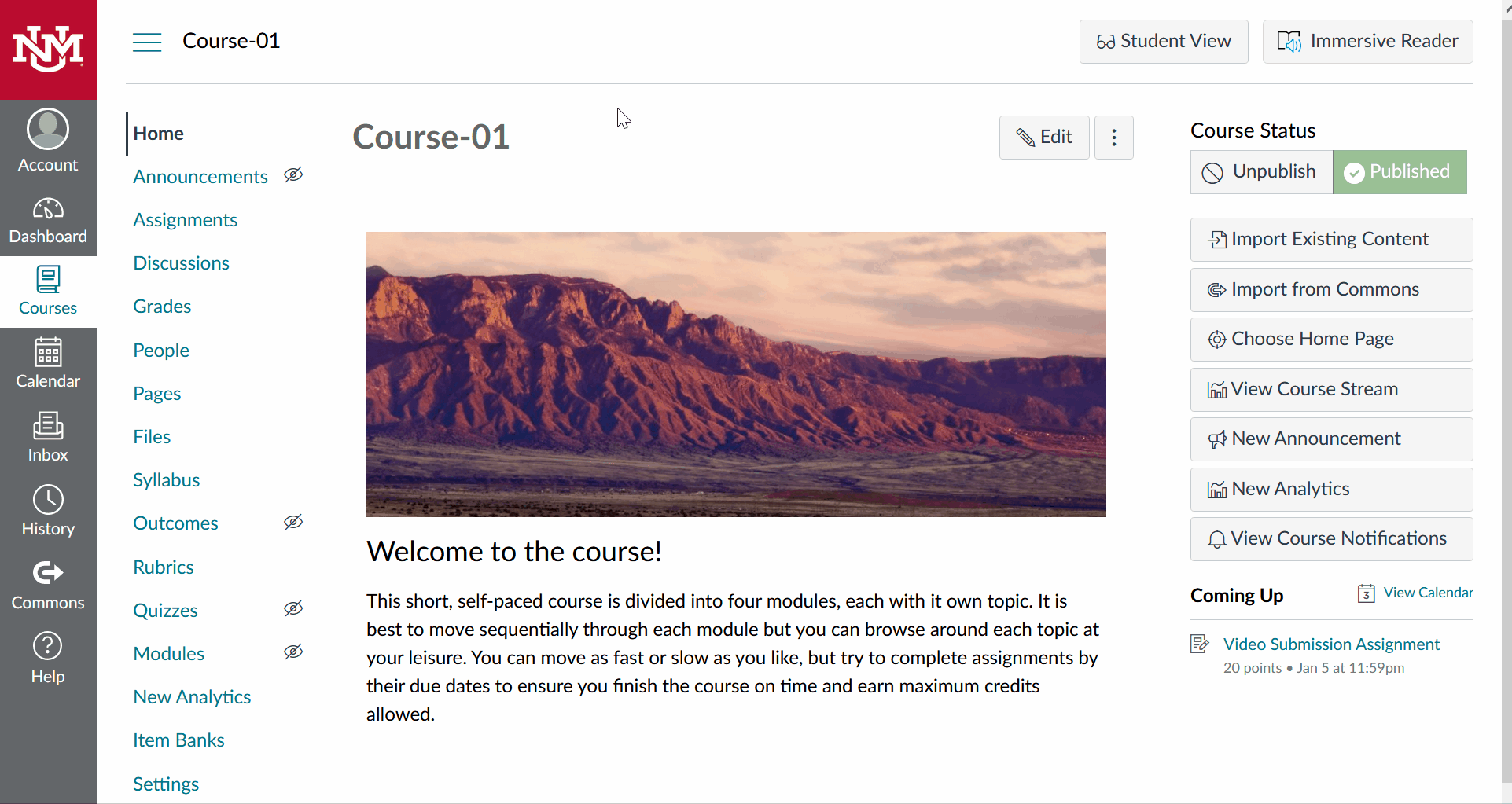Kaltura – Add Media Gallery to a Course
The Media Gallery is a course repository for sharing videos with all of the students enrolled in your course. It can also be used to share student work. See Publish Videos to a Course Media Gallery. To use the Media Gallery in your course:
- Navigate to the appropriate Canvas course.
- In the course navigation, click Settings.
- Click the Navigation tab.
- Drag ‘Media Gallery’ into the visible items where you would like it to appear.
- Click Save.