Video Submissions
 Some instructors may require that you upload a video to post to a discussion board or to submit as an assignment. For these kinds of activities you will use a suite of media tools integrated with UNM Canvas: Kaltura My Media, Kaltura Media Mashups and Kaltura Express Capture (webcam only) and Kaltura Capture Desktop Recorder. Note: Not all courses require video content, so consult the syllabus and if you have questions, be sure to ask your instructor.
Some instructors may require that you upload a video to post to a discussion board or to submit as an assignment. For these kinds of activities you will use a suite of media tools integrated with UNM Canvas: Kaltura My Media, Kaltura Media Mashups and Kaltura Express Capture (webcam only) and Kaltura Capture Desktop Recorder. Note: Not all courses require video content, so consult the syllabus and if you have questions, be sure to ask your instructor.
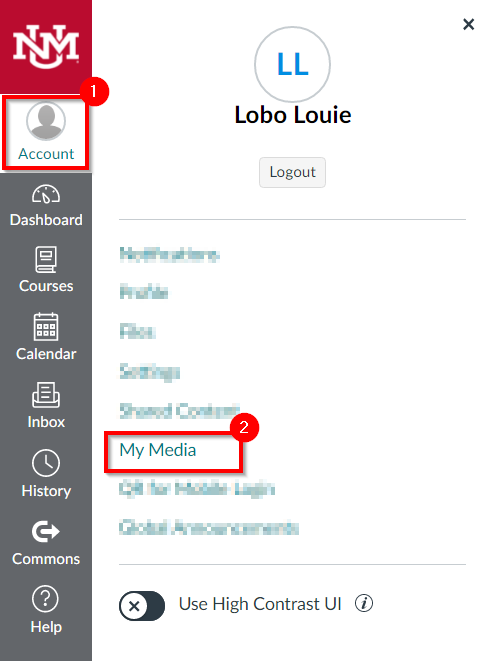 My Media is a private, cloud-based library for your media files. It can be found under your Account.
My Media is a private, cloud-based library for your media files. It can be found under your Account.
How to Access My Media
Upload Media Files. Upload Media Files. You can also use My Media > Add New > Media Upload to load videos you have created and saved on your computer (using your phone or PowerPoint, etc.).
How to Upload Media
Desktop Recording with Kaltura Capture
UNM Canvas’ integrated media tools include a stand-alone desktop recording app called "Kaltura Capture". Kaltura Capture lets users record any combination of webcams, desktop screens, and microphones. Once you have linked Capture to your Canvas courses, it will automatically upload your recordings to your personal My Media library so that you can use them in discussions and assignments.
How To Download and Install Kaltura Capture
 Kaltura Express Capture
Kaltura Express Capture
Use Express Capture to record short videos with your webcam and microphone directly from your browser without the need to install any software. This is a great alternative for devices that do not support Kaltura Capture or for those wanting to quickly record a short video of themselves.
How to Use Express Capture Recorder
 Video Files in Discussion Posts and as Assignment Submissions
Video Files in Discussion Posts and as Assignment Submissions
Anywhere you see the Rich Content Editor, you will see the Kaltura icon. Click it to upload new videos or embed (link) existing ones.
How to Embed Video in Discussions
How to Submit a Video Assignment
Videos can take a long time to upload to UNM Canvas, so make sure that you leave yourself enough time to both create the video, upload it, and submit the assignment before it is considered late. It is also a good idea to return to the assignment to check the video to make sure that both the audio and visual are working correctly so that you can redo the video if need be.
