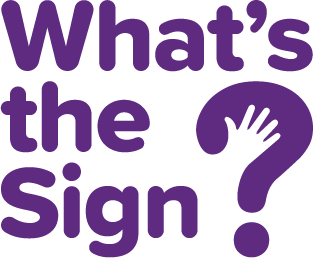External App Integrations
One of the most powerful features of Canvas is the ability to integrate with third-party applications, or apps. Integrated apps allow instructors to offer content and learning tools beyond the core functionality within Canvas itself. This page lists external tools available for use in courses, along with those In Progress, Under Review, Canceled, and Not Approved. Note: Only tools that are already installed or that we are currently working on are listed here, not every tool that has been requested. Any Completed tools listed below that connect to external, third-party services have been through an extensive evaluation process involving UNM’s Information Security & Privacy Office, IT Academic Technologies, Purchasing, Registrar, and others to ensure student data is protected. It is because of the requirements of this process that instructors do not have the ability to add Apps to UNM Canvas themselves.
The tools with a status of Completed are ready for use. Please be aware that certain tools require coordination with the Bookstore or another department on campus in order for them to work. Some tools have already been installed in every Canvas course, whereas others must be enabled through the Settings > Navigation tab in your course. Information about licensure, any coordination needed, and links to documentation are included below.
Currently Available Integrations
| Status | Tool | Tool Name | License Type | Cost Type | Comments |
|---|---|---|---|---|---|
| Completed |  | Access Pearson | Institution | Student Fees | Unified access point through Canvas for Pearson MyLab & Mastering and Pearson Revel products. Available to courses using the UNM Bookstore's Course Materials Access program. Also available to branch campuses not using RedShelf via access codes. |
| Completed | Ally | Institution | Enterprise | Content accessibility tool. | |
| Completed | 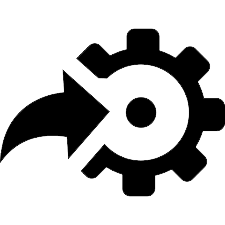 | Banner Integration | Integration between the Banner SIS and UNM Canvas that pulls over users, courses, and enrollments. | ||
| Completed | 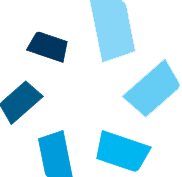 | Cengage | Institution | Student Fees | Available to courses using the UNM Bookstore's Course Materials Access program. |
| Completed |  | CES Watermark (formerly EvaluationKIT) | Institution | Enterprise | Tool in Canvas links to the online course evaluation system that collects student feedback and delivers reports to instructors and administrators. |
| Completed | iClicker | Institution | Student Fees | Student response system. | |
| Completed |  | GoReact | Departmental | Course Fees | Video-based feedback & assessment Currently, only licensed for the SIGN language department |
| Completed |  | Kaltura | Institution | Enterprise | Media solution available for all classes. Please do not upload media files inside of Canvas as it is not a media server. Use Kaltura instead. |
| Completed | 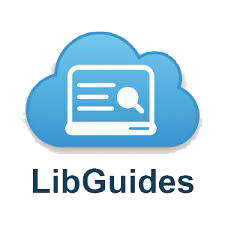 | LibGuides | Institution | Enterprise | Subject, course, and topic guides created and curated by UNM librarians. Faculty may integrate them into courses. |
| Completed |  | Macmillan Achieve | Institution | Student Fees | Available to courses using the UNM Bookstore's Course Materials Access program. |
| Completed | Manage Course Assistants | None | None | Addressed FERPA concern with the Add People tool with custom language to communicate that assistants should only be added to meet a UNM business need. | |
| Completed |  | McGraw Hill | Institution | Student Fees | Available to courses using the UNM Bookstore's Course Materials Access program. |
| Completed | McGraw Hill ALEKS | Institution | Student Fees | Available to courses using the UNM Bookstore's Course Materials Access program. | |
| Completed | 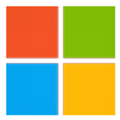 | Microsoft Authentication | Institution | Enterprise | Part of core functionality; Authentication method for Canvas and other services at UNM. |
| Completed |  | MyUNM link | None | None | Link to UNM Canvas from the My.UNM.edu page. |
| Completed | Norton | Institution | Student Fees | Available to courses using the UNM Bookstore's Course Materials Access program. | |
| Completed | 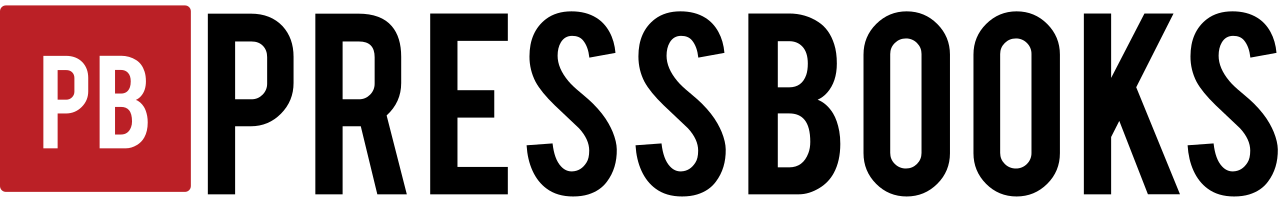 | Pressbooks | Institution | Enterprise | Authoring tool and repository for Open Educational Resource (OER) content. |
| Completed |  | Redirect | Canvas | Free | Built-in function available in all Canvas courses; used to make new weblinks in the course menu. This should be used sparingly as the recommendation for good course design is to keep the menu simple. |
| Completed | 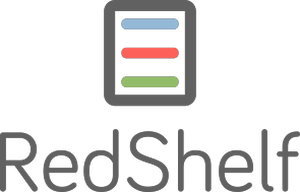 | RedShelf (My Shelf) | Institution | Student Fees | Used to collect adoptions from faculty and to provide access to course materials for students. Available to courses using the UNM Bookstore's Course Materials Access program. |
| Completed | Respondus 4.0 | Institution | Enterprise | Quiz creation tool. | |
| Completed |  | Respondus Lockdown Browser & Monitor | Institution | Enterprise | Virtual exam integrity tools. |
| Completed |  | Sage Vantage | Institution | Student Fees | Available to courses using the UNM Bookstore's Course Materials Access program. |
| Completed | SCORM | None | None | Allows instructors to upload SCORM packages to a course. | |
| Completed | 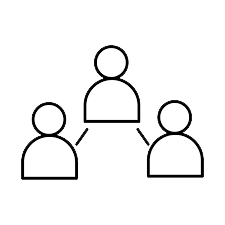 | Section Groups/Crosslisting | None | None | Process used to group multiple sections into a single parent course. |
| Completed | 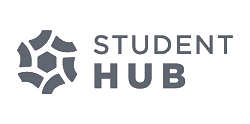 | Student Hub | Institution | Enterprise | Platform that supports advisement communications, scheduling, and streamlining recruitment and admissions processes. For more information, please visit Student HUB. |
| Completed |  | TimelyCare | Institution | Enterprise | FREE, 24/7 access to virtual care services for students. |
| Completed |  | Turnitin Similarity | Institution | Enterprise | Plagiarism Detection Tool |
| Completed |  | WileyPLUS | Institution | Student Fees | Available to courses using the UNM Bookstore's Course Materials Access program. |
| Completed |  | Zoom | Institution | Enterprise | Web-Conferencing solution available for all classes. |
Integrations In Progress or Under Review
| Status | Tool | Tool Name | License Type | Cost Type | Comments |
|---|---|---|---|---|---|
Integrations Not Approved
| Status | Tool | Tool Name | License Type | Cost Type | Comments |
|---|---|---|---|---|---|
| Not Approved |  | ExamSoft | Departmental | Departmental | Direct integration not approved due to security issue. External process developed to compensate. |
Integrations That Have Been Disabled or Replaced
| Status | Tool | Tool Name | License Type | Cost Type | Comments |
|---|---|---|---|---|---|
| Replaced | McGraw Hill Connect | Institution | Student Fees | Replaced by the McGraw Hill integration. | |
| Disabled |
| TRUE+WAY ASL What's the Sign? | Departmental | Student Direct Pay | SIGN department no longer uses this integration. |
| Replaced |  | Pearson MyLab/Mastering | Institution | Student Fees | Replaced by the Access Pearson integration. |
| Replaced |  | Pearson Revel | Institution | Student Fees | Replaced by the Access Pearson integration. |