There's a Form for That (Canvas Request Forms)
The UNM IT Academic Technologies team is here to help faculty and students with all their Canvas needs. Read below about the forms we have built for specific requests. If there is not a form for your type of request, please reach out to UNM Canvas Support.
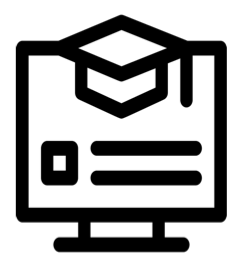
Web-Enhance Your Course
Web-enhancing will create the course in Canvas that students will access. Courses scheduled as Online, Hybrid, or Accelerated/Managed Online Programs do not need to be web-enhanced as they automatically have a web component via the scheduling process. All other courses do need to be web-enhanced.
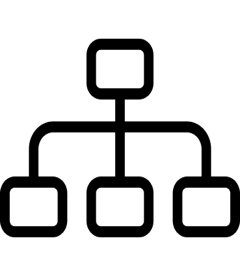
Section Group Request
This form will allow you to request that two or more of your sections in Canvas be merged into a single course. Section groups can simplify course management for instructors teaching multiple sections that can use the same content. For more information visit the Section Groups documentation for instructors.
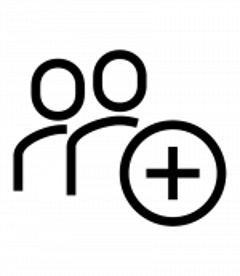
Managing Course Assistants
Users with the Teacher role can now add TAs and Designers to their current and future Banner and Temp courses through the +People tool. Visit Managing Course Assistants for instructions.
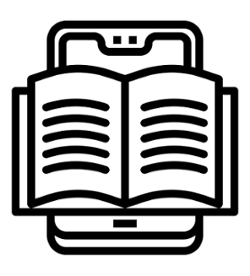
Course Materials Access Help Request
My Shelf is a course material delivery system accessed through UNM Canvas. If you have any issues accessing the materials, please submit this help form.
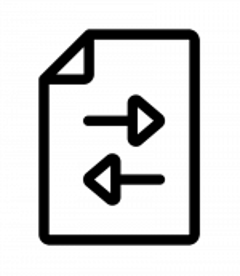
Migration Request
Summer 2021, Fall 2021 and Spring 2022 courses have been migrated into Canvas. Use this form to make a migration request for courses that fall outside of the bulk migration plan. Visit the Course Migration page for more information.
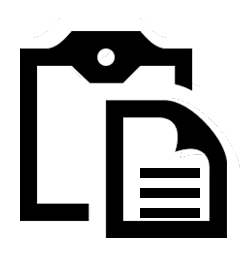
Temp Course Request
Temp courses have two main purposes: to start developing a course you do not have access to yet in the Canvas LMS and to copy your migrated Learn course into for migration cleanup and course development. Visit the Temp Courses page for more information.
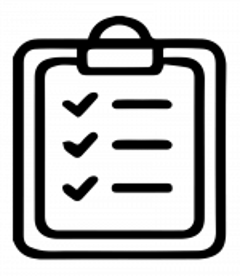
Faculty/TA Sandbox Course Request
Want a practice area to get familiar with Canvas? Request a Sandbox Course and we will provide an empty shell for you to use. Visit the Sandbox Courses page for more information about the purpose and limitations of sandbox courses.
