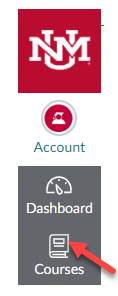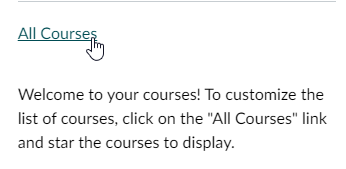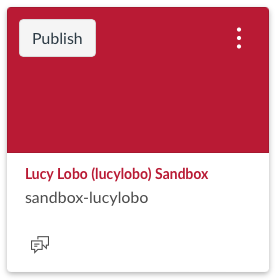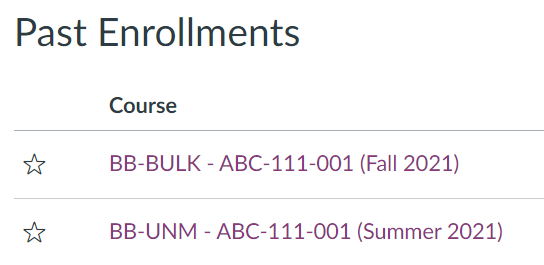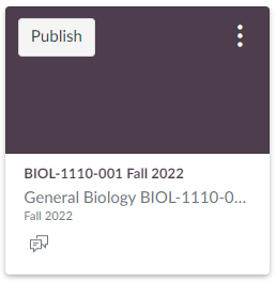Common Types of Canvas Courses
Sandbox Course | Migrated Course | Temp Course | Banner Course | |
Purpose of each course type: | Sandbox courses are available for instructors as a practice space for getting familiar with Canvas and are not for building/developing actual courses. | Migrated courses are courses that were either:
| Temp (temporary) courses are for developing a specific course you plan to teach in the future, but do not have access to yet in Canvas. | A Banner course is an online, hybrid, or web-enhanced course that has been scheduled in Banner/LoboWeb in the UNM Class Schedule and has a course shell in Canvas. |
Other important factors to note: | Migrated courses are placed in a past term and are Read-Only and cannot be edited. If an instructor would like to reuse content in a migrated course, they will need to copy it into either a Temp course or a Banner course. | Any content that the instructor would like to use will need to be copied into the Banner course once ready. | Spring courses will be available in Canvas in mid-November. Fall and Summer courses will be available in Canvas in mid-April. | |
How to request a course: | If an instructor does not have one yet, they can request one using our Sandbox Request Form. | Bulk migration was done automatically for Summer 2021, Fall 2021 and Spring 2022 courses. For individual migration requests, visit the Migration Request Form. | Temp courses are optional. You could also build directly in your Banner course if it’s available in Canvas. If you would like a temp course, please fill out the Temp Course Request Form. | Fully online and hybrid courses will automatically be in Canvas. For face-to-face courses, instructors can use the the web-enhancement form to add the course to Canvas.. |
Where to find the course in Canvas:
| If it’s not listed on your Dashboard, go to Courses > All Courses.
| Go to Courses > All Courses > scroll down to Past Enrollments
Course starting with BB-BULK were bulk migrated and BB-UNM were requested to be migrated using the request form. | If it's not listed on your Dashboard, go to Courses > All Courses.
| If it’s not listed on your Dashboard, go to Courses > All Courses.
|
What is the file storage quota for this type of course?Note: Files imported into a course count toward the course storage quota. However, when courses or course items are copied into a course, the original course storage quota is inherited and the copy does not count against the new course storage quota. | The practice sandboxes have a small file storage quota (209 MB) and each instructor will only get one. | Migrated courses have the quota that the course had in UNM Learn. | Temp courses have a 2GB file storage quota. | Banner courses have a 2GB file storage quota. |
How long will instructors have access to this type of course? | We have no plan to remove access to sandboxes for instructors. As long as they have a working NetID, they can access Canvas and their sandbox. | We may one day in the future (2024 or beyond) remove migrated courses from Canvas, but at this time no determination has been made as to when. However, the UNM Canvas Support team has exported courses from Learn and stored those files on a separate server. Those exports will continue to be available for individual requests beyond this date. | They will close on the first day of the next term (e.g., Fall 2022 Temp courses will close on 1/16/23). At that point, they will move to Past Enrollments (under Courses > All Courses) and become Read Only. They can still be copied, but can no longer be edited. Temp courses from the prior year may be removed annually, but that will be announced in advance if so. | To be determined |
Can students access this course? | No, students will never have access to these sandboxes; they are purely an experimental space for instructors. | No, students will never have access to migrated courses. | No, students will never have access to these Temp Courses; they are purely for developing course content. | Registered students will have access beginning on the course start date through two weeks past the course end date. |