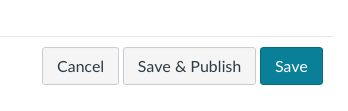Creating a Zero Point Draft Assignment
In addition to detecting plagiarism, Turnitin can also be used to aid in the development of student writing and research skills. To facilitate this objective, draft assignments, which are not indexed, can be utilized to allow students to familiarize themselves with the tool and ensure proper citation.
1. Create an assignment
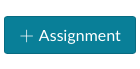
2. On the Edit Assignment page enter “0” next to Points
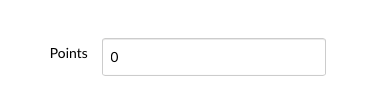
3. Choose Online for the Submission Type and then enable File Uploads ( this is the only option that will generate a Similarity Report for an attached file) to reveal the Plagiarism Review option.
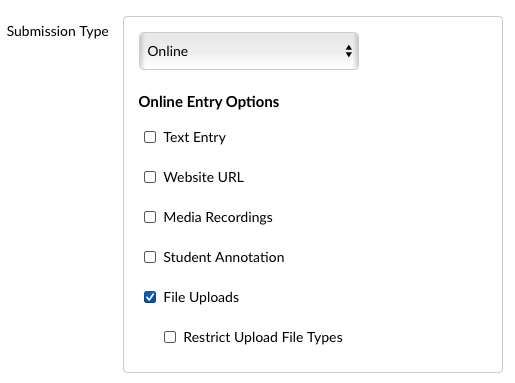
4. Choose Turnitin Similarity in the dropdown and then decide which settings you want to use. For the indexing option we recommend NOT indexing submissions for practice assignments. Please visit Customizing the Similarity Report for more information about the settings.
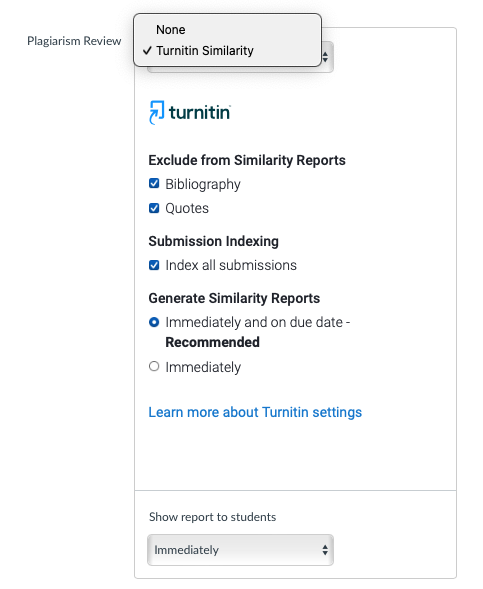
5. Click Save or Save and Publish to save your changes.