Submitting to an Assignment
Turnitin uses the same Canvas upload process with which you may already be familiar. If you haven't submitted an assignment using Canvas before, follow the steps below.
1. Navigate to your course.
2. From either the Assignments, Modules or Home tabs, open your assignment.
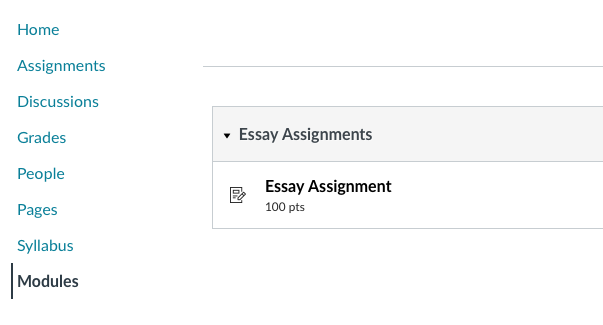
3. If you are presented with the option to choose Text or Upload, choose Upload and then either Drag a file here or click Choose a file to upload to find the file you'd like to upload.
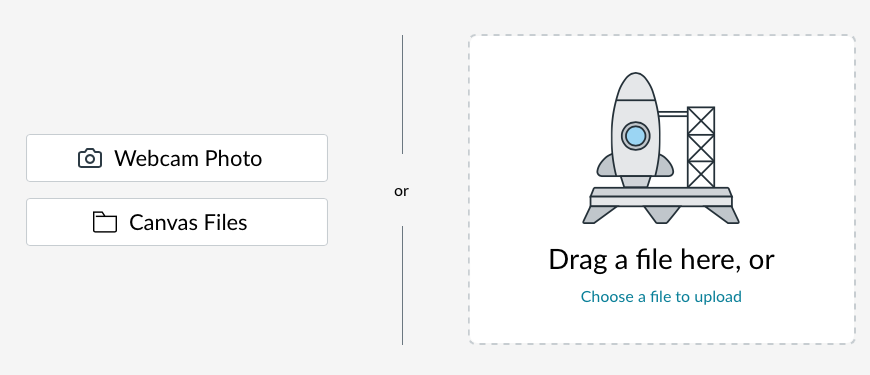
4. Check the box to agree to the End-User License Agreement and the attestation that you agree to the Academic Dishonesty policy.
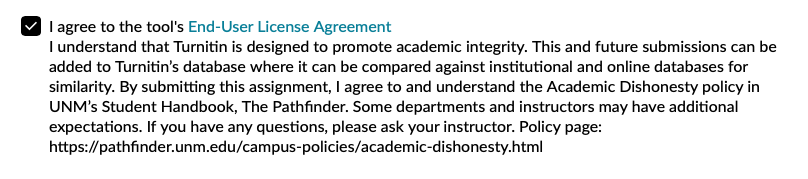
5. When you're done, click the Submit Assignment button to submit your attempt and upload the file to Turnitin.
6. A Similarity Report will be generated for every file uploaded and, depending on the settings used for this assignment, the files may be indexed in the UNM Turnitin institutional database.