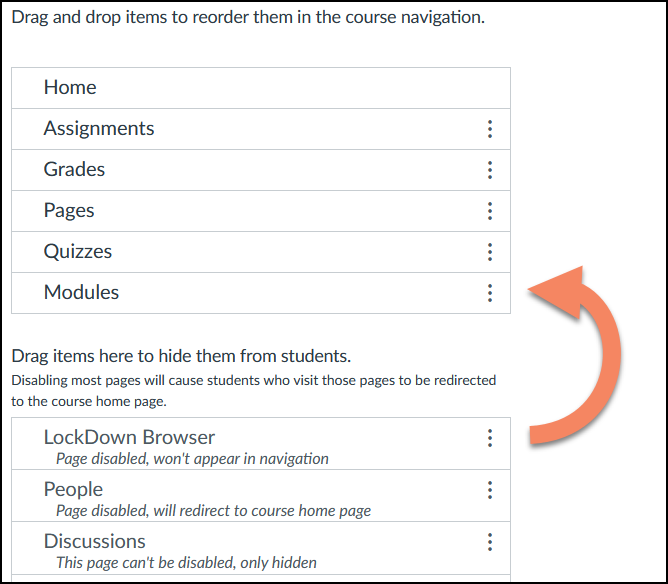Enable Respondus LockDown Browser and Monitor
The tools are not available in UNM Canvas Courses by default. To use them, you must enable them. (You only need to do this once for each course).
1. Open the desired course in UNM Canvas.
2. From your Course Menu on the left, click Settings > Navigation.
3. Drag “LockDown Browser” from the bottom section to the top section.
4. Click Save.