How to access GoReact activities in your Canvas course
Students should only access GoReact via Canvas and not through direct links from your instructor or through the website version. Please see the steps below for more information on accessing your first GoReact activity in your Canvas course
- Log into Canvas and access your Canvas course.
- Your instructor will have provided directions about what to expect and where to find an External Link to a GoReact assignment. If you do not see any of these links, it is recommended to contact your instructor for more information. In Canvas, you can expect to find GoReact assignment links under Assignments, or in a Module.
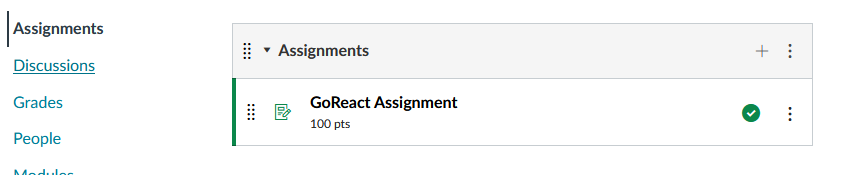
- After locating the GoReact assignment, click on it and load the assignment in a new window.
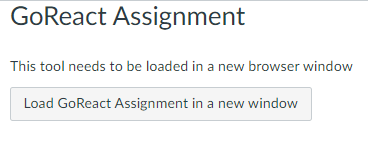
- Clicking any GoReact Link will activate your account--no need to register, no codes to enter. Read and select "Continue" to accept the "User Terms and Privacy Policy." to start working on your GoReact assignments.
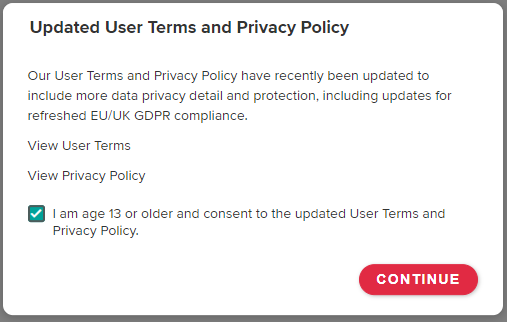
Student Documentation
Recording Instructions
- How to Record Videos
- How to Upload Videos
- How to Record Group Recordings with Multiple Presenters
- How to Add Video Participants
