How to Register for Macmillan Achieve
1. From inside your Canvas course, go to Modules and click on a Macmillan Achieve assignment.
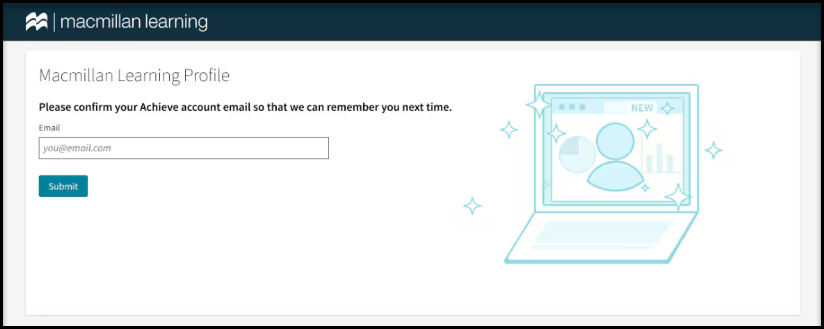
If you encounter an error message or a blank screen, you’ll need to adjust your browser settings and/or disable pop-up blockers to access Achieve content. Please view these instructions for troubleshooting for students.
2. Your assignment will appear in a new tab.
3. Your assignment will pop up in a new window or tab. You will also be automatically enrolled in your Achieve course. Any grades for Achieve assignments you complete will now appear in your Canvas gradebook.
