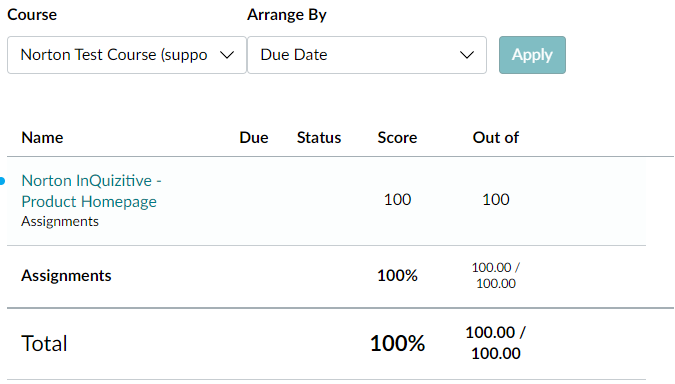How to view your Norton grades
Your instructor may choose to use one of two integration styles, or a combination of both:
Product home page integration:
Product home page links take you to the overview page for a particular activity, like InQuizitive or Smartwork. The grade book column you will see under "My Grades" reports your average grade for all the Norton quizzes or assignments you have completed.
Individual Activity Link integration:
Individual activity links take you directly to a particular Norton InQuizitive quiz or Smartwork assignment. Under "My Grades," you will see a separate column for each, a column that simply reports your score for that activity.
Grade passback or Grade Synchronization allows students to see their up-to-date grades directly from their Canvas course.
- In your Canvas Course, click on the Grades option in the Course navigation menu.
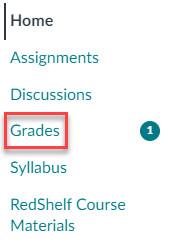
- Depending on the integration style that your instructor chose, you will either see a Total Grade for the Norton course, individual assignments, or both.