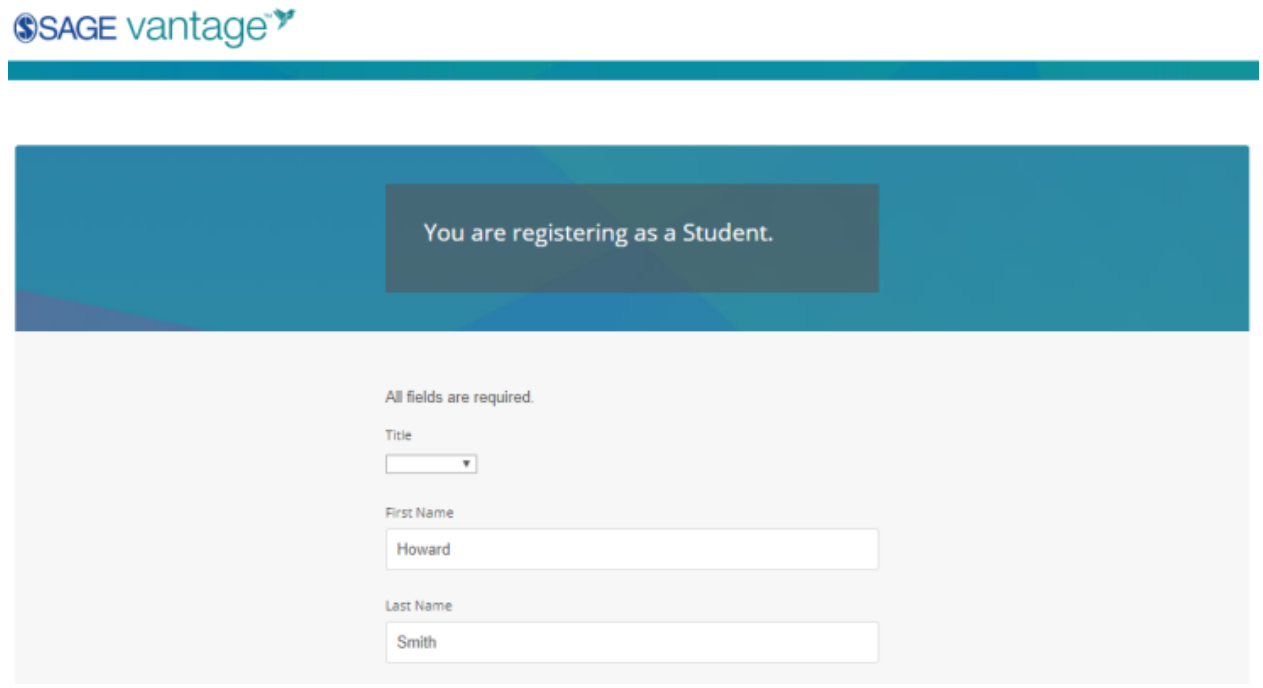How to Access your Sage Vantage Materials
Your Sage Vantage materials can be accessed directly from the Modules that your instructor has provided for you in the course.
Most Sage Vantage materials will be deployed in the same way, via Modules. See below for an example:
1. Open your Canvas Course.
2. Navigate to Modules in the Course Menu.
3. Click on an individual link to an activity.
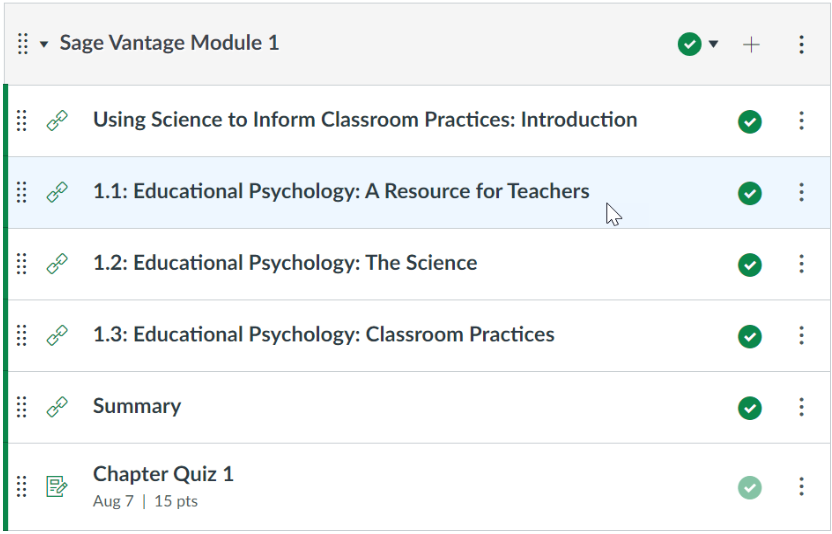
4. Once you access your material, you will be prompted to link your Canvas account with Sage Vantage. Log in with your Sage Vantage Account if you already have one. Otherwise, complete the Registration Process.