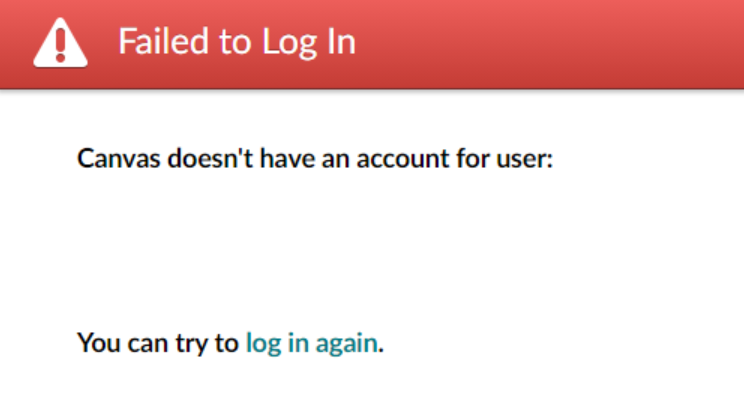Login Issues
Having trouble logging in? Please see our list of common errors and solutions below. Please contact UNM Canvas Support if you need further assistance.
Forgot your password? You can reset your NetID password at netid.unm.edu.
Microsoft Authentication/MFA Errors:
Microsoft Authentication/MFA Errors
If you receive the Microsoft "Sign-in is blocked" error (below), then you have made too many invalid login attempts and your account has been temporarily locked. The lockout time is generally 1 minute (more if you keep making invalid attempts). Please confirm you are logging in with your correct password and full UNM or salud email address (e.g. <netid@unm.edu>), not just your NetID.
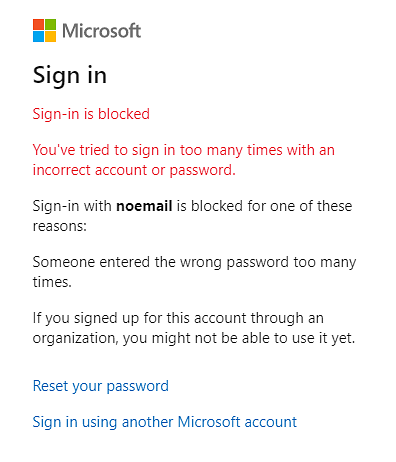
If you still have problems, consult the article below. It provides additional information, including steps for getting support from UNM IT Customer Support Services. Why can't I login to LoboMail, the Bursar Account Suite, or other UNM applications that authenticate through Azure AD?
Main Campus - Microsoft AD Authentication Conflicts
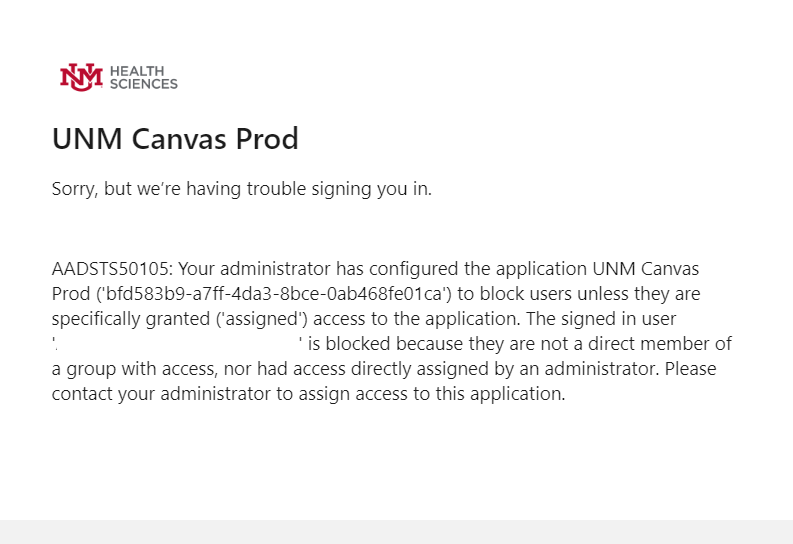
Receiving an error similar to: “Sorry, but we’re having trouble signing you in…The signed in user <email> is not assigned to a role for the application” can occur when attempting to log in with an external email to the organization (@hotmail.com, @live.com, @sandia.gov). If this issue persists after attempting to log in with your UNM or salud email, please try the following troubleshooting steps:
- Try clearing your browser's cache and cookies.
- Try using an alternate browser (e.g. Chrome, Firefox, Edge, Safari),
- Open and use a Private/inPrivate/Incognito browser window in your current browser. For most browsers, you can do this by clicking on the three dots or three dashes in the upper-right corner of the browser window. For Safari, select File > New Private Window.
- Log out of your current Azure sessions and log back in. You may need to clear your cache and cookies (in Safari clear history).
Canvas Errors:
“Failed to Log In – Canvas doesn’t have an account for user__”.
This error will appear when someone in the Active Directory (AD) group is allowed access, but they do not have an account in Canvas.
- Contact UNM Canvas Support for further assistance on this.
Network Errors:
Difficulty reaching canvas.unm.edu ("ERR_CONNECTION_TIMED_OUT" or "This site can't be reached")
Users may sometimes experience difficulties when attempting to reach Canvas. You may see errors such as "ERR_CONNECTION_TIMED_OUT", "This site can't be reached", or sometimes the page will not finish loading. Whether you experience these issue will largely depend on your internet service provider. In these cases, the workaround in place is to access Canvas using the UNM VPN.
- Go to unmvpn.unm.edu
- Sign in with your NetID credentials
- Click on Go to URL and type in canvas.unm.edu into the provided field. Click on GO.
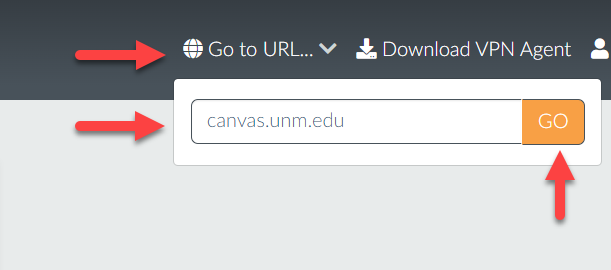
You can also choose to download the VPN Agent, Global Protect. More infomation on downloading and setting up Global Protect can be found on this FastInfo page.
If you continue to have issues reaching Canvas on the VPN, please contact UNM Canvas Support for further assistance.