iClicker Instructor Account Creation
1. Go to instructor.iclicker.com and create an iClicker Instructor Account.
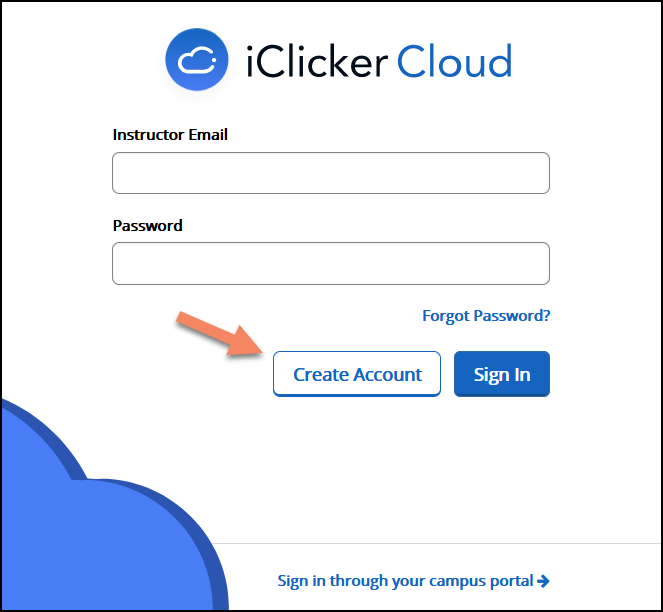
2. Fill out the form with your preferred email. You may use any email to create this account. It does not have to match what you use in Canvas.
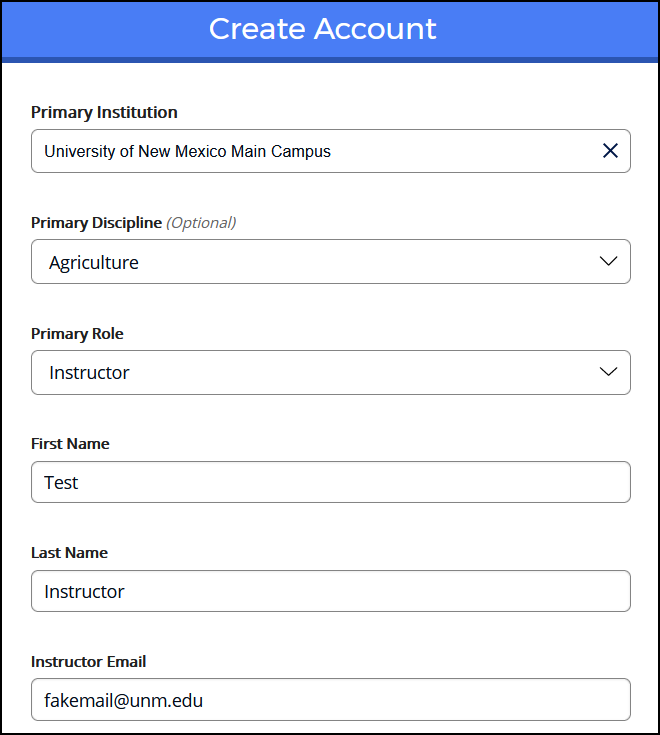
Next, Create your iClicker Course.
