How to use the McGraw Hill 1.1 Migration Tool
In the event that you do not see updated Connect grades being passed back to your Canvas gradebook, you can choose to manually initiate a course synchronization from the Connect tool. Please see the steps below for more information on how to initiate a manual synchronization.
1. If the 1.1 tool is enabled in your course, select McGraw-Hill Connect. Remember to disable the old McGraw-Hill Connect link after the course has been migrated.

2. Select Migrate and Pair.
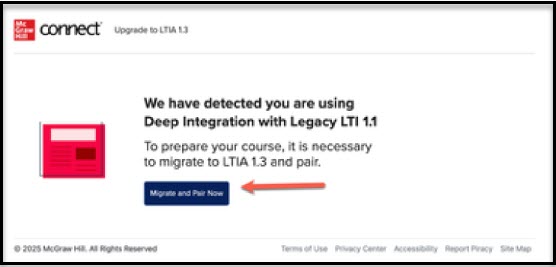
3. Please allow a few moments for the migration to complete. Once completed, you will see this pop-up.
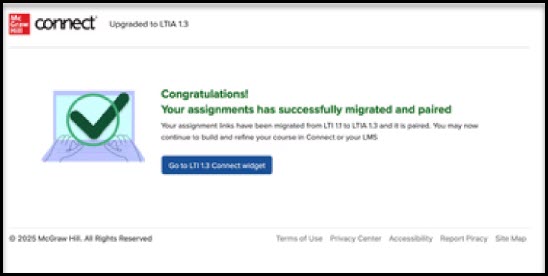
Instructor Documentation
- How to link your McGraw Hill Connect course with your Canvas course
- How to deploy McGraw Hill Connect assignments
