How to link your McGraw Hill Connect course with your Canvas course
The information below covers the steps necessary to set up Connect in your course.
INSTRUCTORS: Before you begin:
- If you are using Inclusive Access, you must have made prior arrangements with the UNM Main Campus Bookstore to utilize your Connect materials.
- This setup should be done prior to your course opening to students in Canvas, so that they have time to access the materials (work out any technical issues), and if they choose to do so, time to opt-out before the opt-out period has ended.
- To set up Connect, you will first want to follow the instructions to set up MyShelf in your course.
- Then go to Modules and use the three dots in any module to select McGraw Hill Integration.
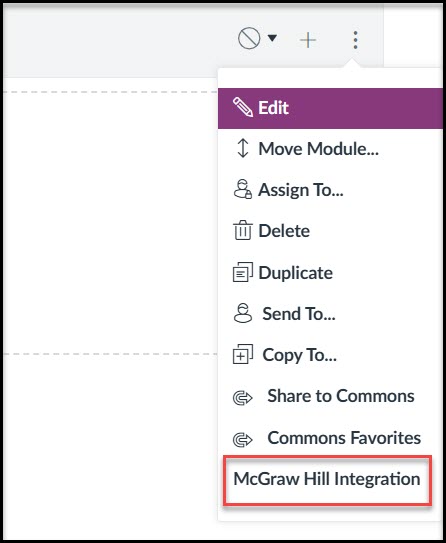
- Click “Pair with a Connect Section”.
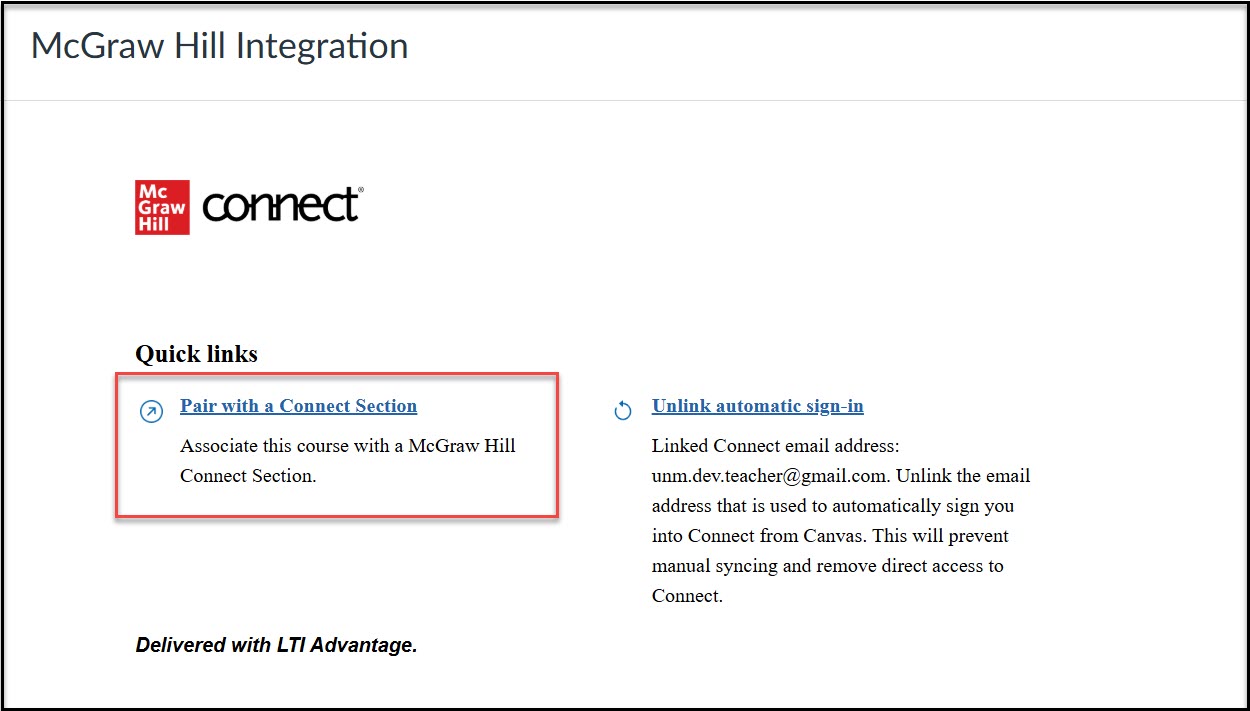
- Select Connect.
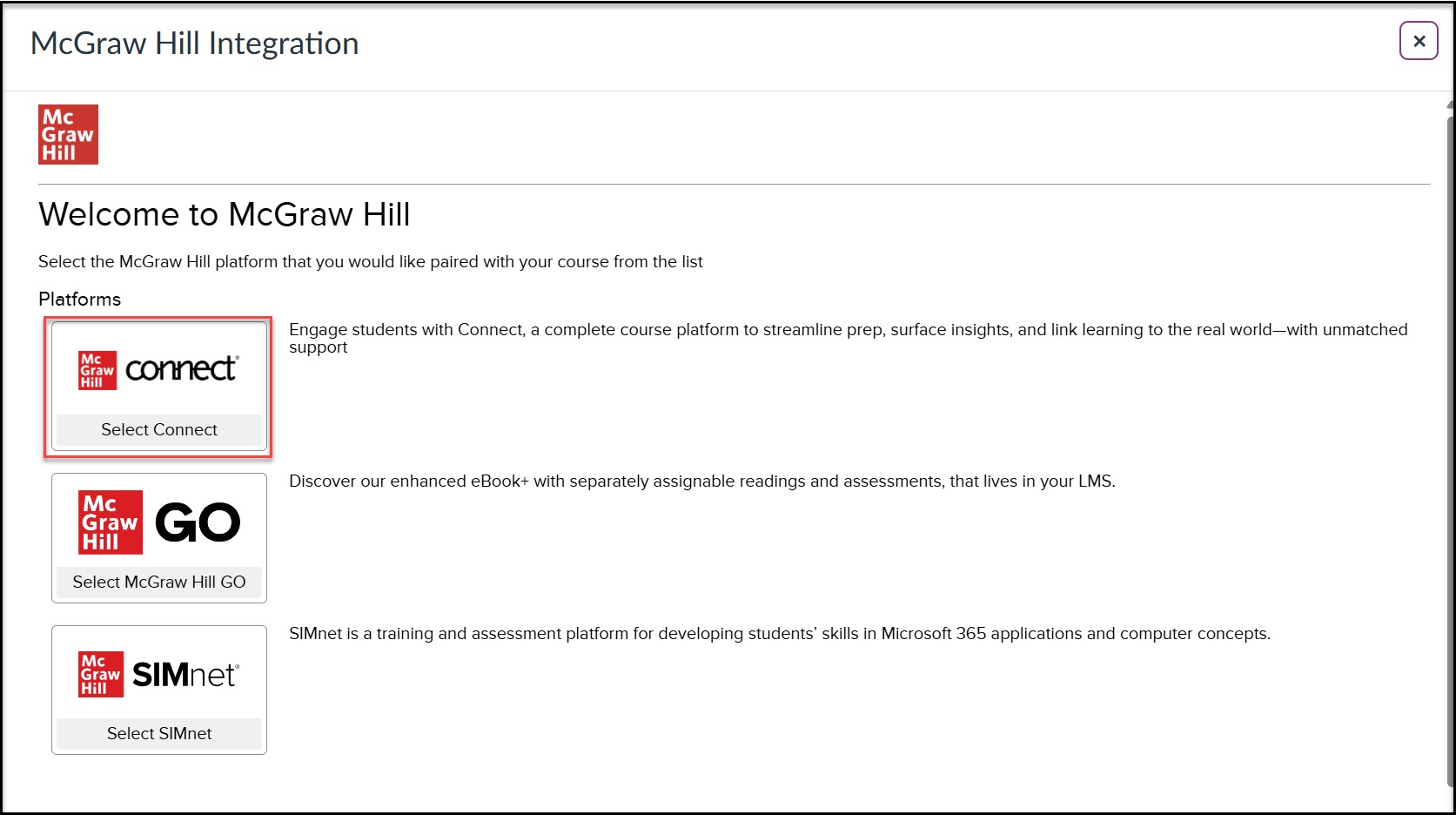
- Choose to pair with an existing Connect course or pair with a new Connect course.

- When pairing a new Connect course, select the course you want to use, enter a course name, section name, etc. and then “Create Course”. Once you’ve created your course, you will receive a pop-up that your course has been paired with Connect.
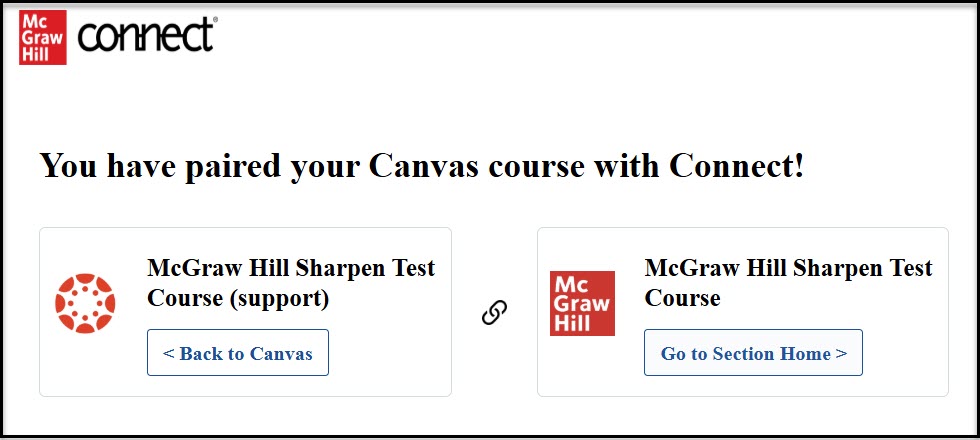
Instructor Documentation
- How to link your McGraw Hill Connect course with your Canvas course
- How to deploy McGraw Hill Connect assignments
