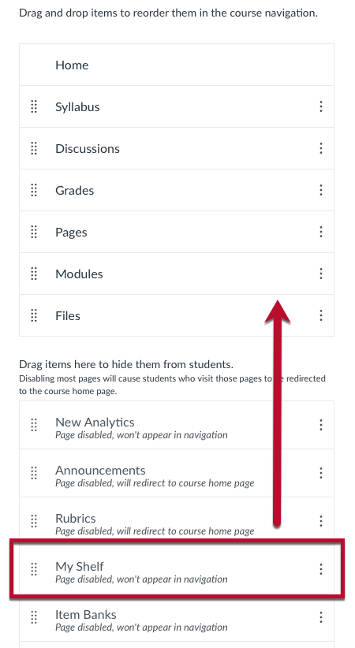How to Add RedShelf to a Course in UNM Canvas
Note: Starting with Fall 2025 courses, “RedShelf Course Materials” is now named “My Shelf” and is accessible via the Account menu in Canvas. We highly recommend for instructors to also add it to the course menu by following the steps below so the link is more visible in the course and so students can also access the link via the Canvas Student mobile app.
1. From inside the course click Settings on the bottom of the course menu.
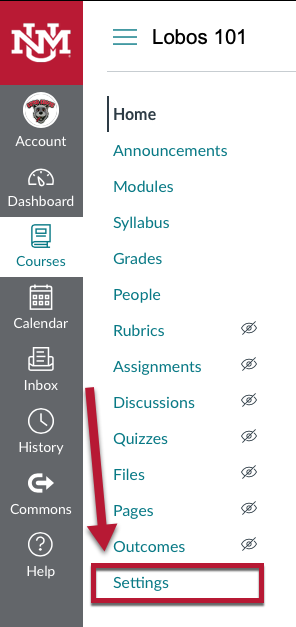
2. Click the Navigation tab at the top of the Settings page.
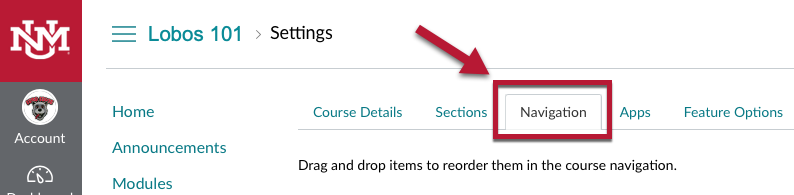
3. Drag My Shelf up to the visible course navigation area and then scroll down and click Save.