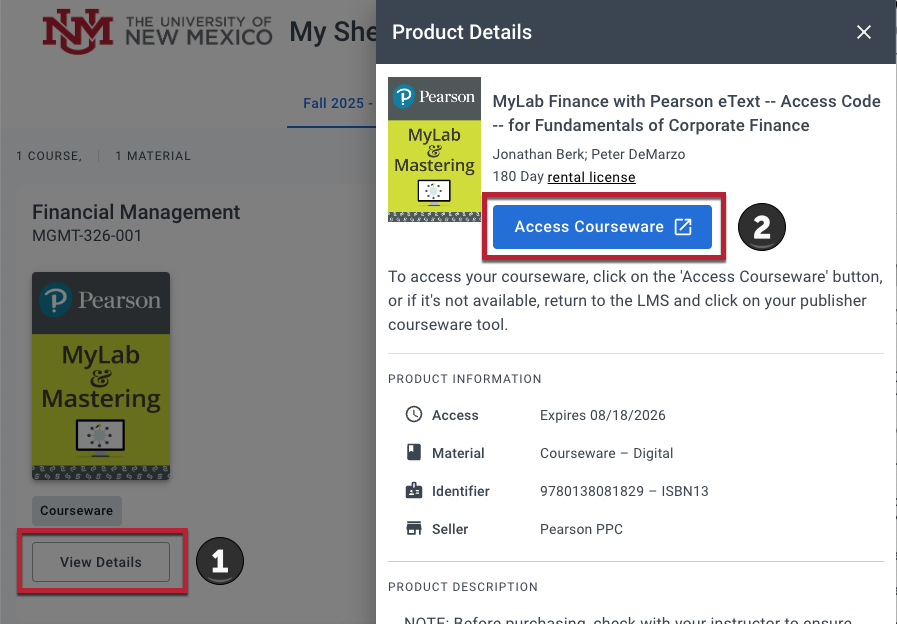How to access Codeless Publisher Courseware Materials
1. Log in to UNM Canvas, click Account and then My Shelf.
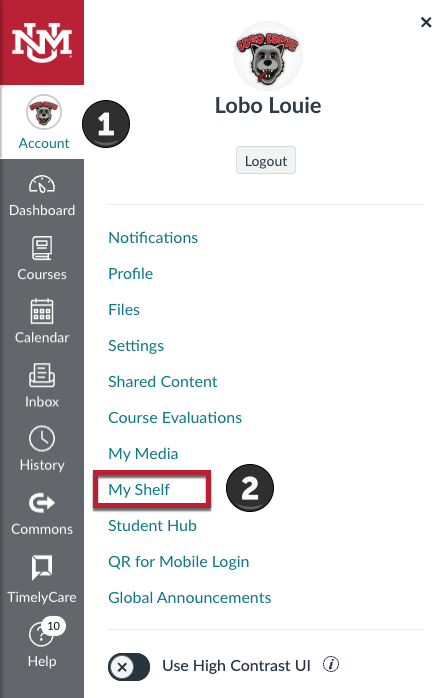
2. Click View Details on the materials you want to access and then click Access Courseware.
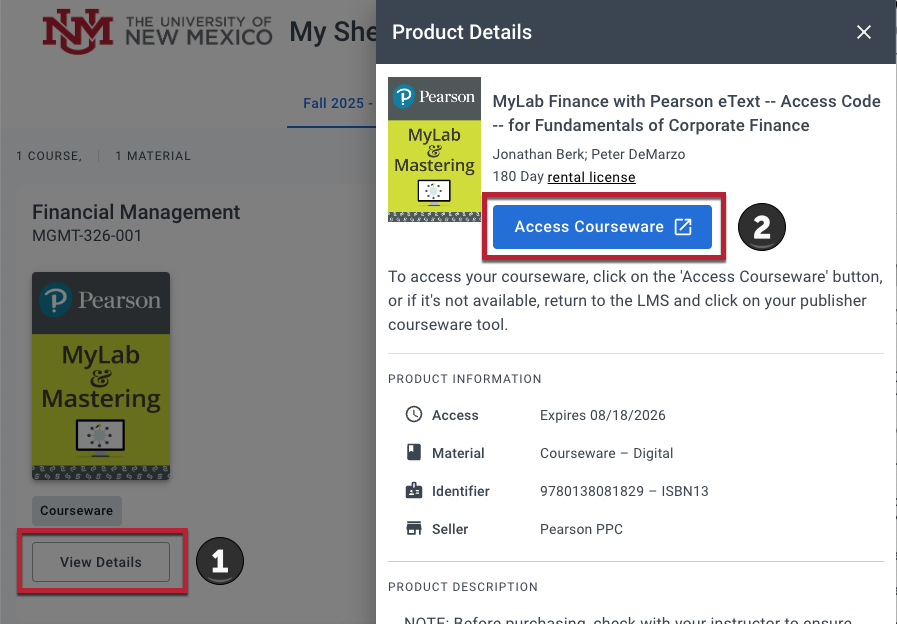
1. Log in to UNM Canvas, click Account and then My Shelf.
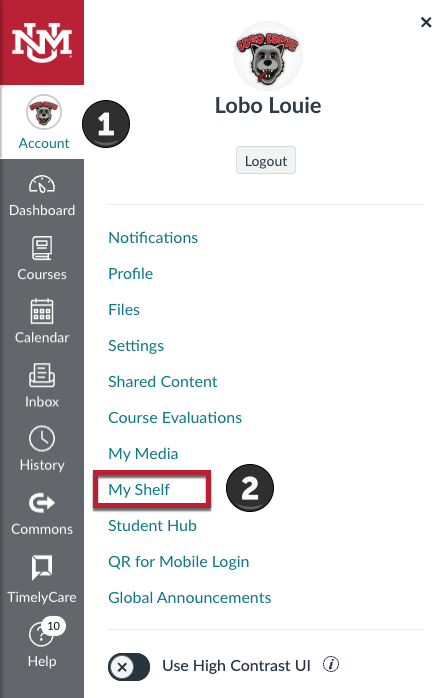
2. Click View Details on the materials you want to access and then click Access Courseware.