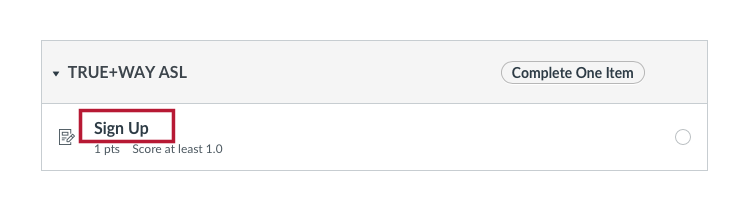How to add TRUE+WAY ASL What's the Sign? to your Canvas Course.
The information below covers the steps necessary to set up TRUE+WAY ASL and What's the Sign? in your course.
INSTRUCTORS: Before you begin:
- Since students will be paying the vendor directly for access to the TRUE+WAY ASL materials, they should be notified prior to registration about this additional cost.
- Coordinate with your program/department to determine which unit(s) you will be using for your course(s).
- Email hello@truewayasl.com with the request for the unit(s) that you will be using for your course(s).
- Once you have received the course cartridge from the publisher, download it to your computer and follow the steps to import the cartridge into your course. If the materials are already located in a past course, you can import the contents into the new course.
- The next step is to enable the What's the Sign? tool.
- To enable What's the Sign?, click on Settings in your Course Navigation Menu.
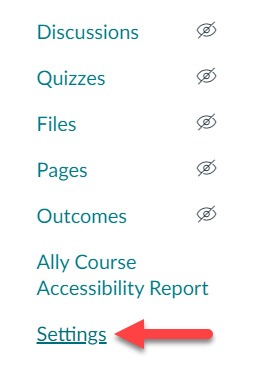
- Click on Navigation, and drag the What's the Sign? tool from the hidden section up to the course navigation section.
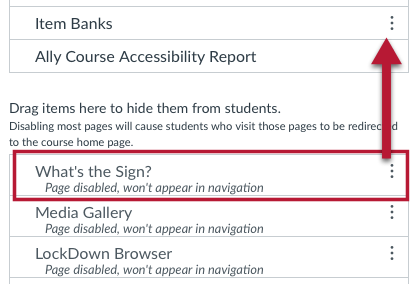
- Scroll down and click Save.
- The What's the Sign? tool should now appear in the course menu.
- Click What's the Sign? and email the token to activate the course to hello@truewayasl.com.
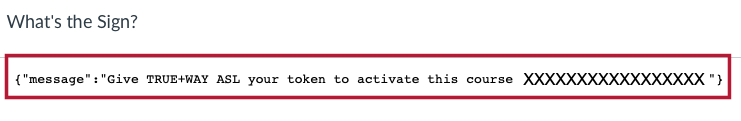
- You will receive an email confirmation from TRUE+WAY ASL once the course is active. Clicking on the What’s the Sign? link again will display the search bar. The other tabs (Units, Course Resources, How-To Guide, and FAQs) provide helpful information about the curriculum, including a List of Updates (Course Resources → List of Updates) to the units.
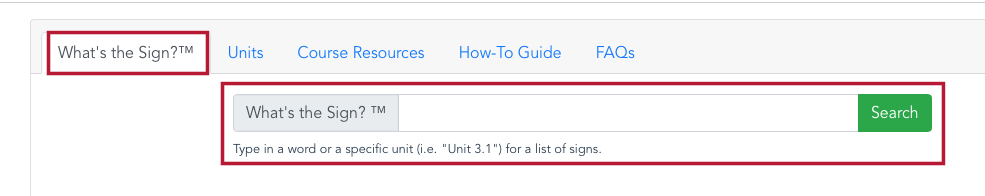
11. Students will need to first complete the Sign Up assignment (which is included in the content from the publisher) before they can access What's the Sign? and progress through the modules.