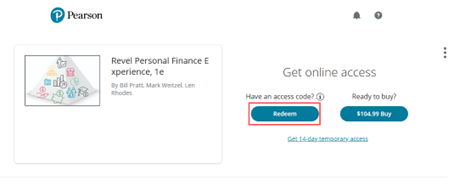Launching and Linking Pearson Revel
STUDENTS: Before you begin:
- Prior to the semester, Main, Taos, and Valencia Campus instructors must make arrangements through the UNM Bookstore in order for Pearson Revel to work.
- For Los Alamos and Gallup students, please see the non-RedShelf instructions.
My Shelf (RedShelf) instructions
1. Click on the My Shelf link in the Course Menu.
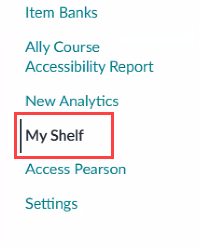
2. Select your Revel Content.
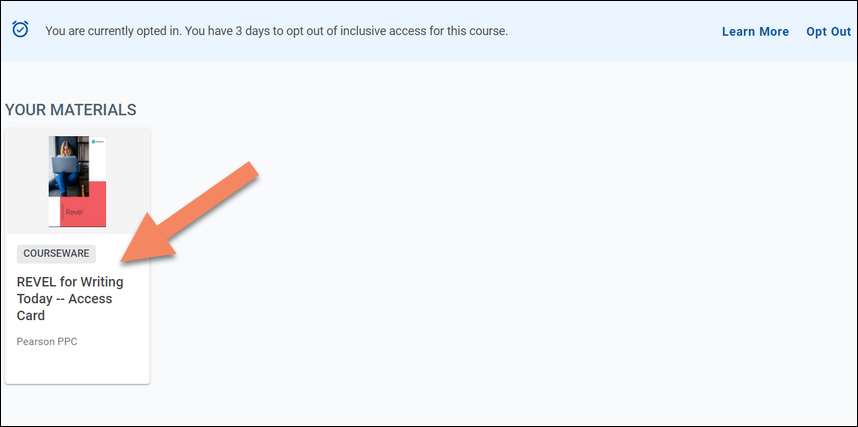
3. Click Access Courseware.
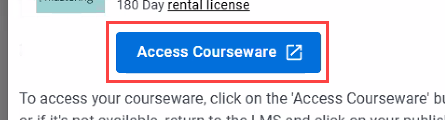
4. Link your existing Pearson account, then click “Link accounts”.
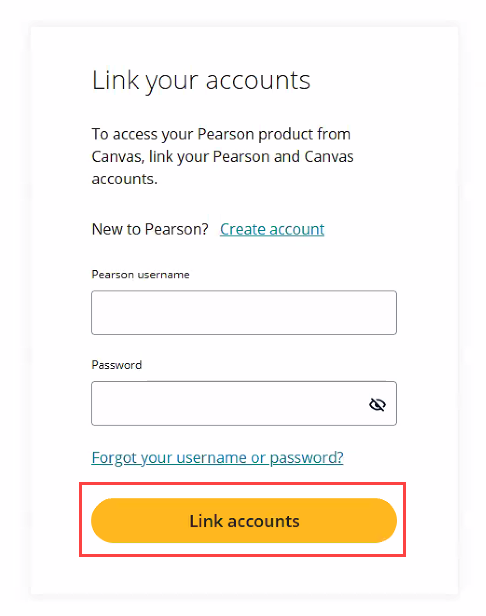
Non-RedShelf instructions
1. Click on the Access Pearson link in the Course Menu.
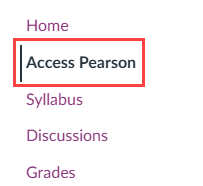
2. Link your existing Pearson account, then click “Link accounts”.
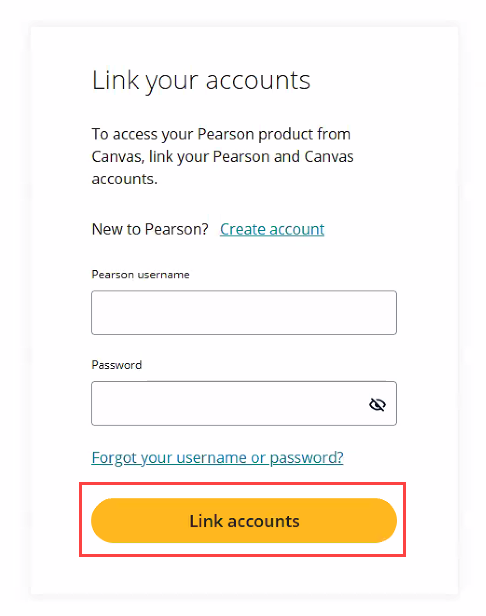
3. Enter the access code for the course by clicking Redeem.