How to Access Pressbooks in you Canvas Course
Students can access Pressbooks chapters and graded assignments via Canvas. Please see the steps below for more information on accessing Pressbooks content within your Canvas course.
- Log in to Canvas and access your Canvas course.
- Make sure that your browser has third-party cookies enabled to access the tool.
- Your instructor will have provided directions about what to expect and where to find the External Links to Pressbooks content. If you do not see any of these, it is recommended to contact your instructor for more information. In Canvas, you can expect to find Pressbooks content in a Module.
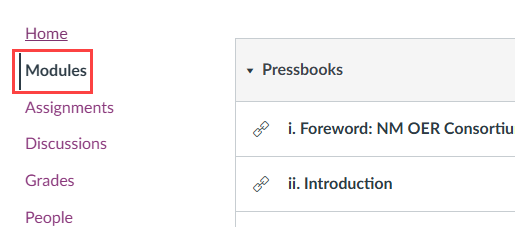
- After locating the Pressbooks linked resources, click on the module item and the chapter will load in Canvas.
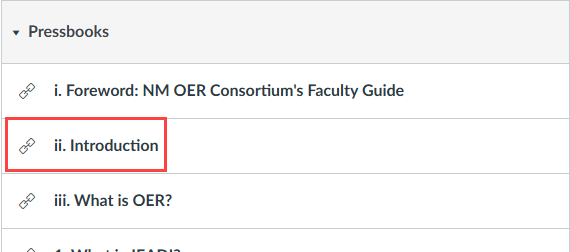
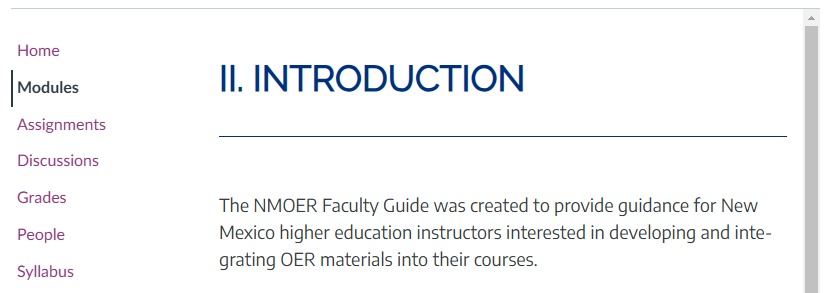
- Pressbooks graded assignments will have a different icon from the linked resources. They can also be accessed by clicking on the module item and are also available in the Assignment section.
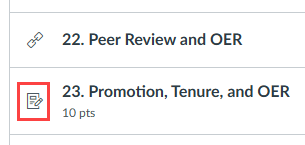
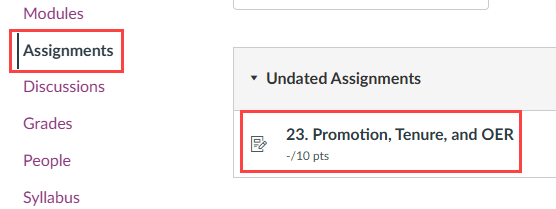
- The content will load in Canvas and students can begin working on their Pressbooks graded assignment.
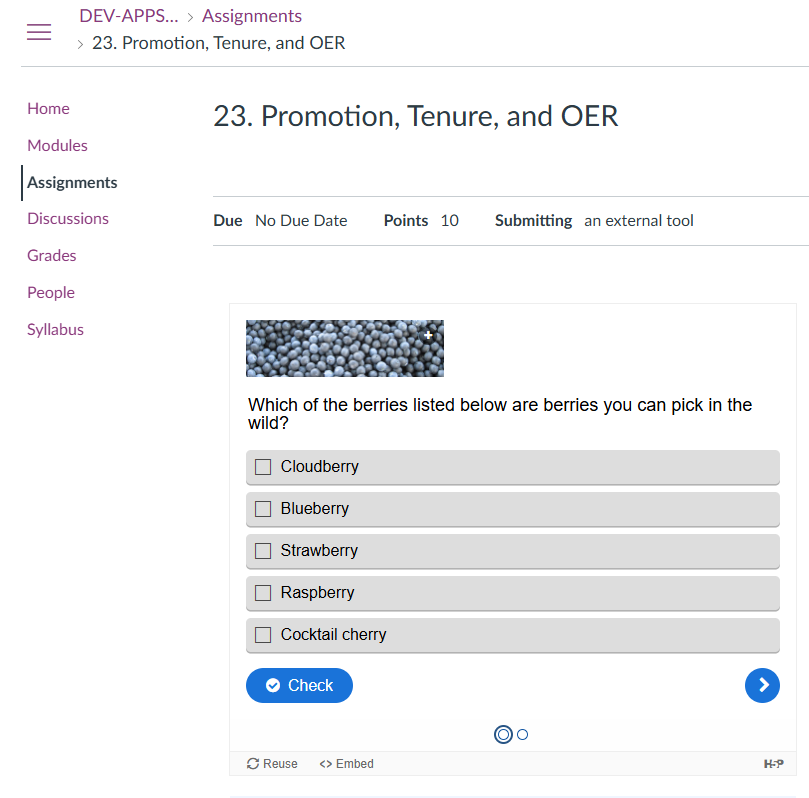
Note: Not all courses will have Pressbooks graded assignments enabled; there may only be book chapters in some courses.
