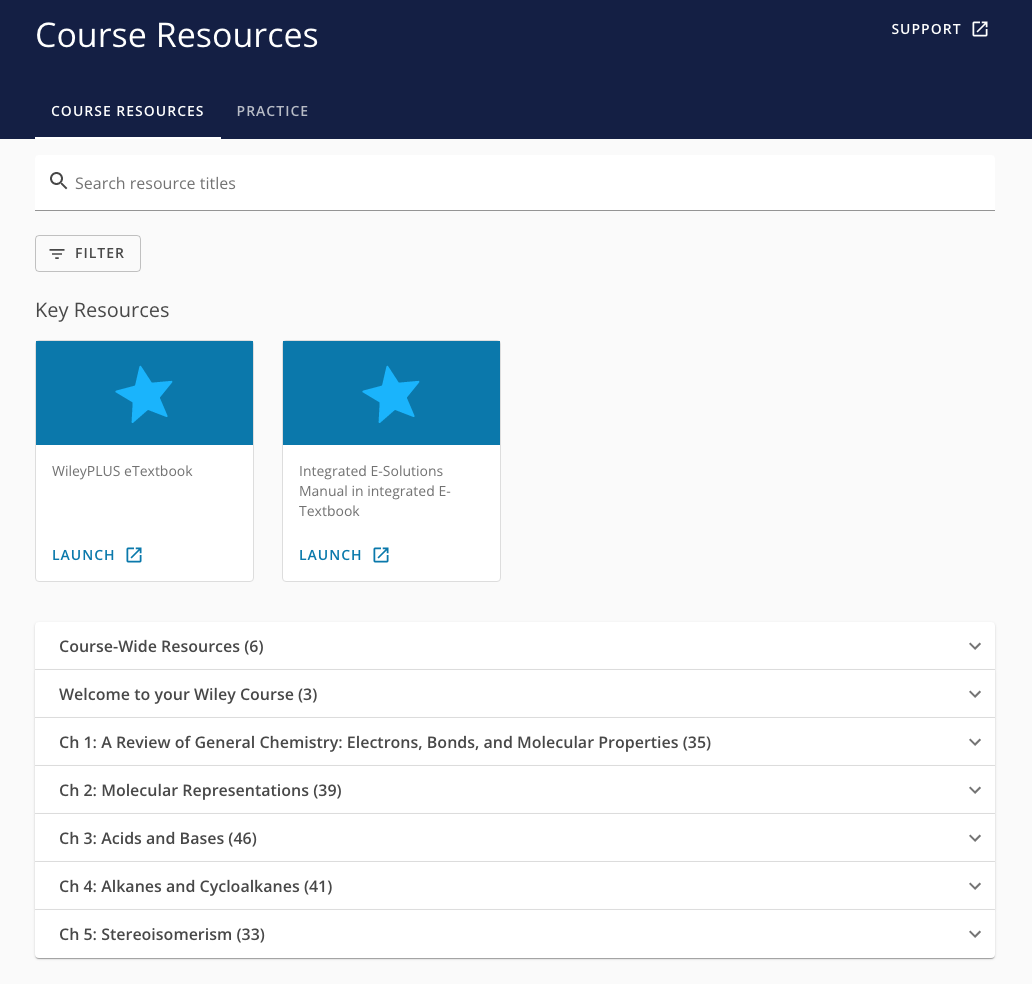How to Register for WileyPLUS
1. From inside your Canvas course, click Wiley Course Resources in the course menu.
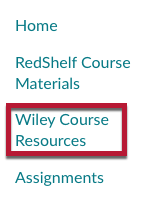
2. If you already have a WileyPLUS account, sign in with your email address and password.
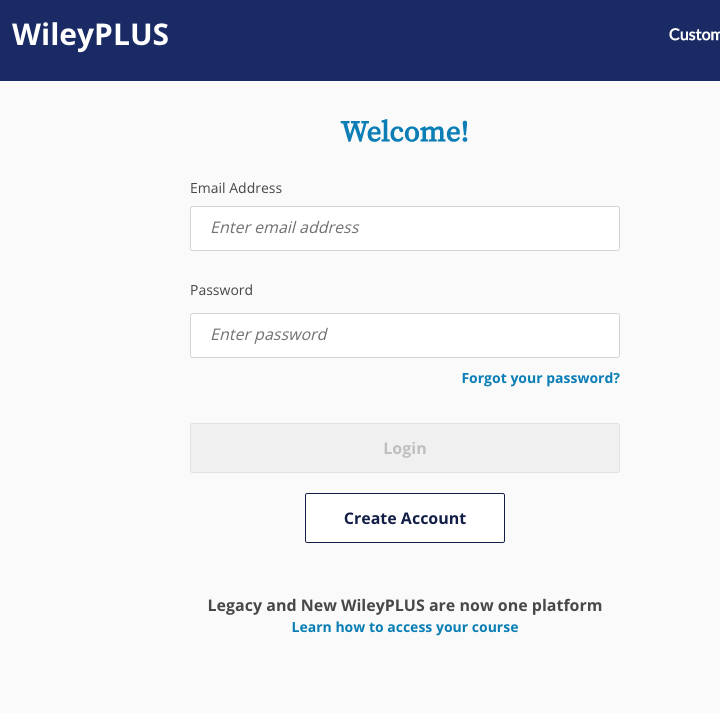
3. If you don't have an account, click Create Account and follow the prompts to create one.
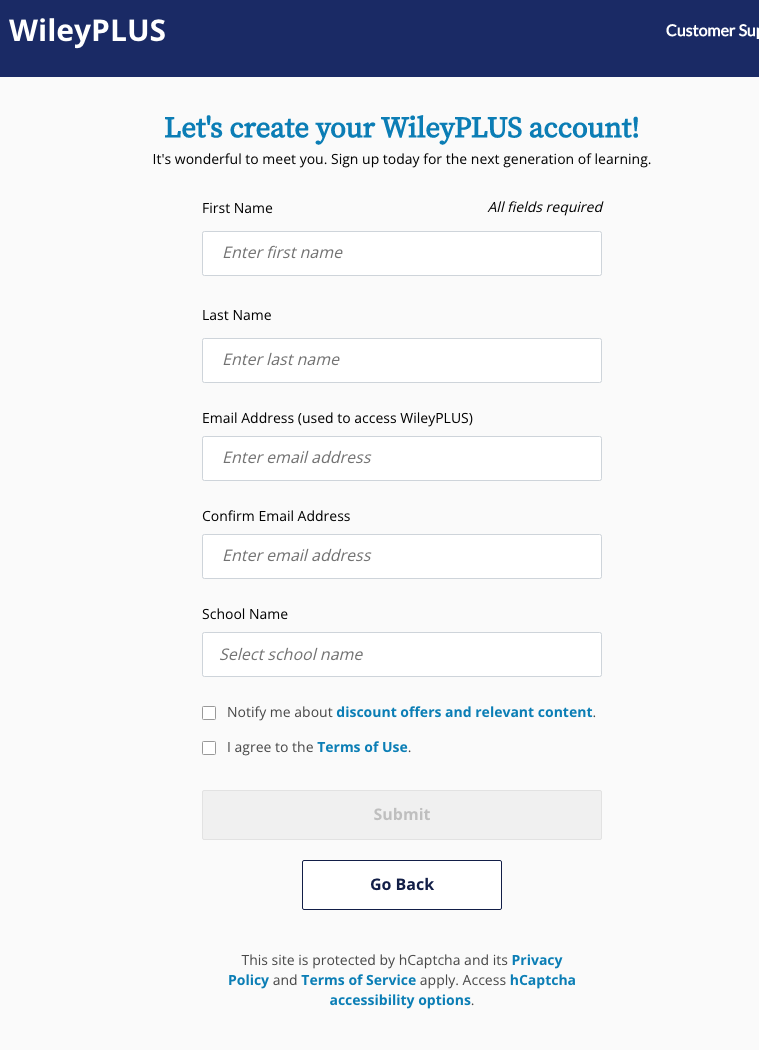
4. Now that your account is linked to the course, the next time you click Wiley Course Resources, you will be taken to your resource hub where you can access the eTextbook, interactive study tools, training and skills videos, additional lectures, and practice questions.