How to manually sync your Connect Gradebook to Canvas
In the event that you do not see updated Connect grades being passed back to your Canvas gradebook, you can choose to manually initiate a course synchronization from the Connect tool. Please see the steps below for more information on how to initiate a manual synchronization.
1. Click on the Connect link in the Course Navigation menu.

2. From the list of Quick Links, select Sync with my Connect section under Tools.
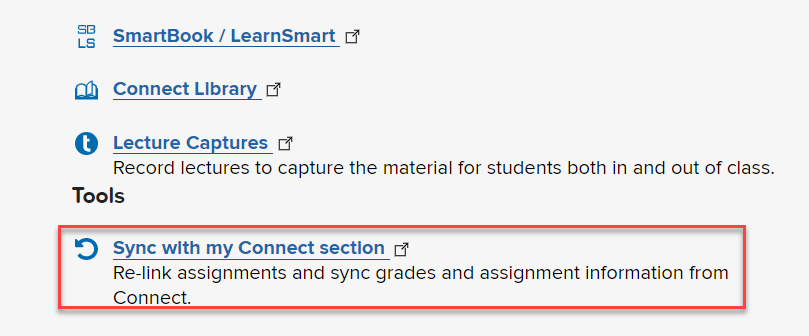
3. The next page will have you review and confirm changes to your deployed assignments. Click on Submit.
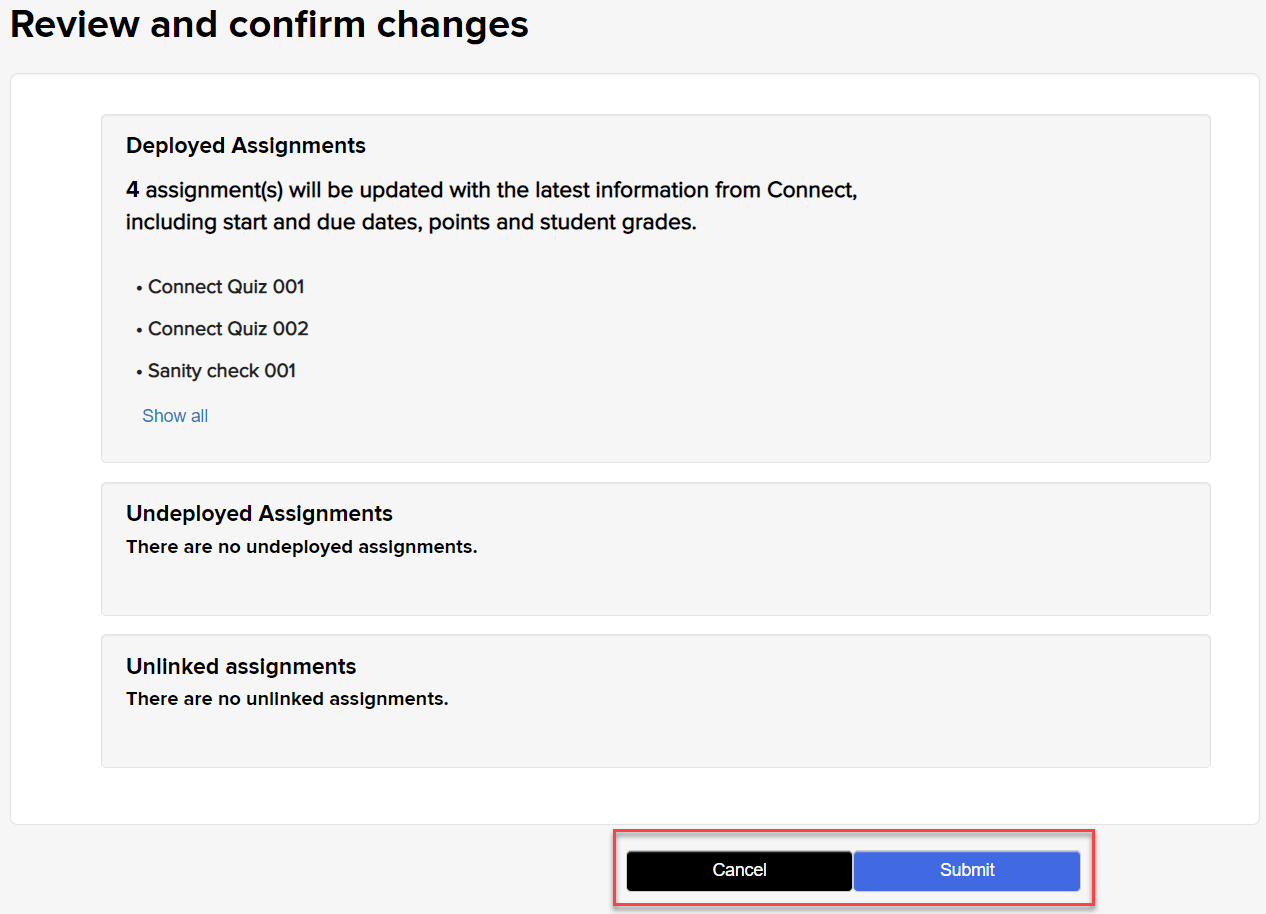
4. The syncing process will begin and you will receive a message notifying you that your deployed assignments are being updated.
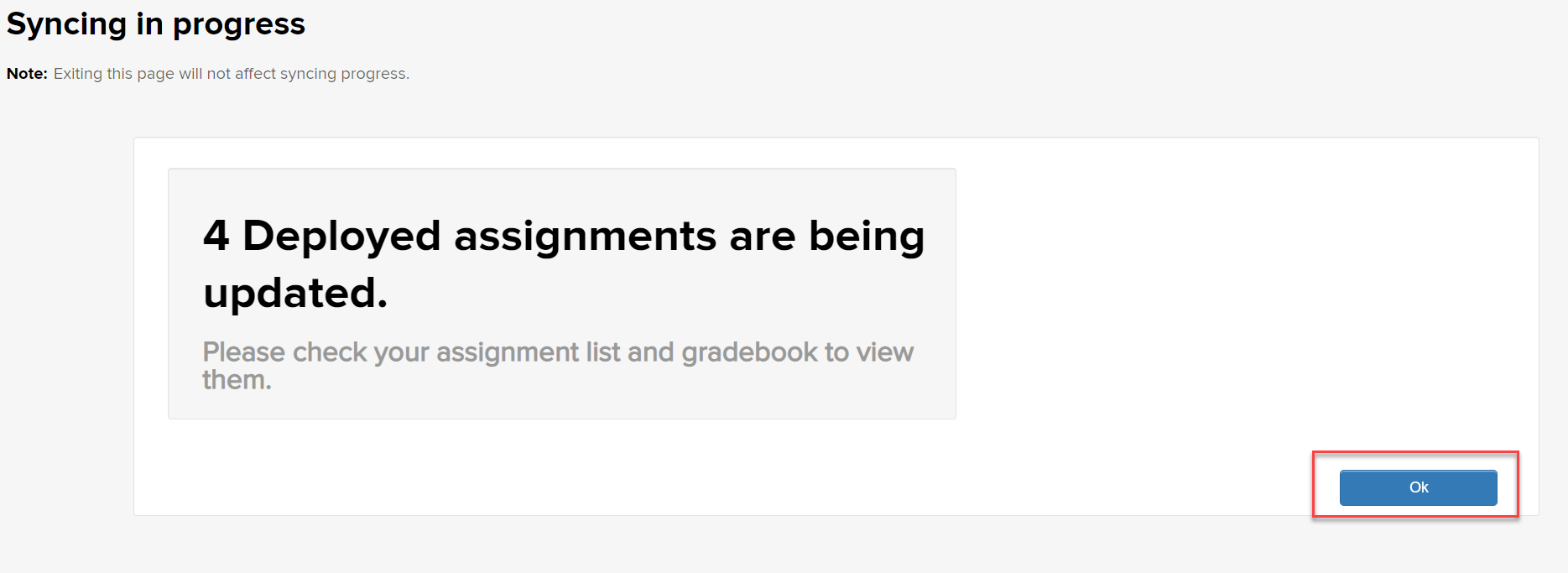
5. The scores from your Connect course should now be reflected in your Canvas gradebook.
