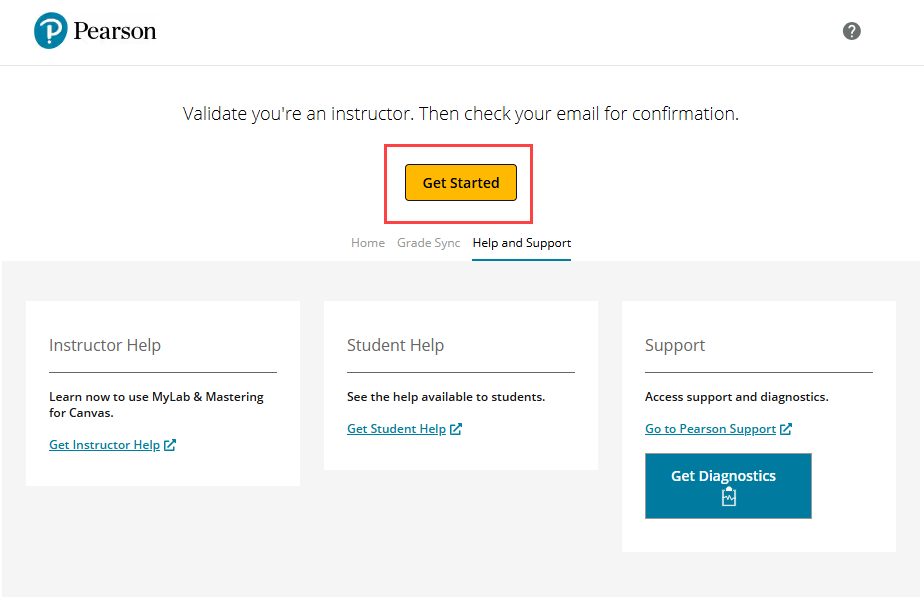Launching and Linking MyLab and Mastering
- Prior to the semester, Main, Taos, and Valencia Campus instructors must make arrangements through the UNM Bookstore in order for Pearson MyLab and Mastering to work.
- For Los Alamos and Gallup instructors, please see the non-RedShelf instructions.
My Shelf (RedShelf) instructions
1. Click on the My Shelf link in the Course Menu.
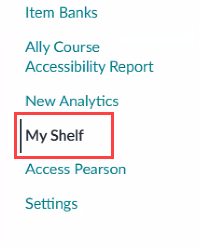
2. Select your MyLab and Mastering Content.
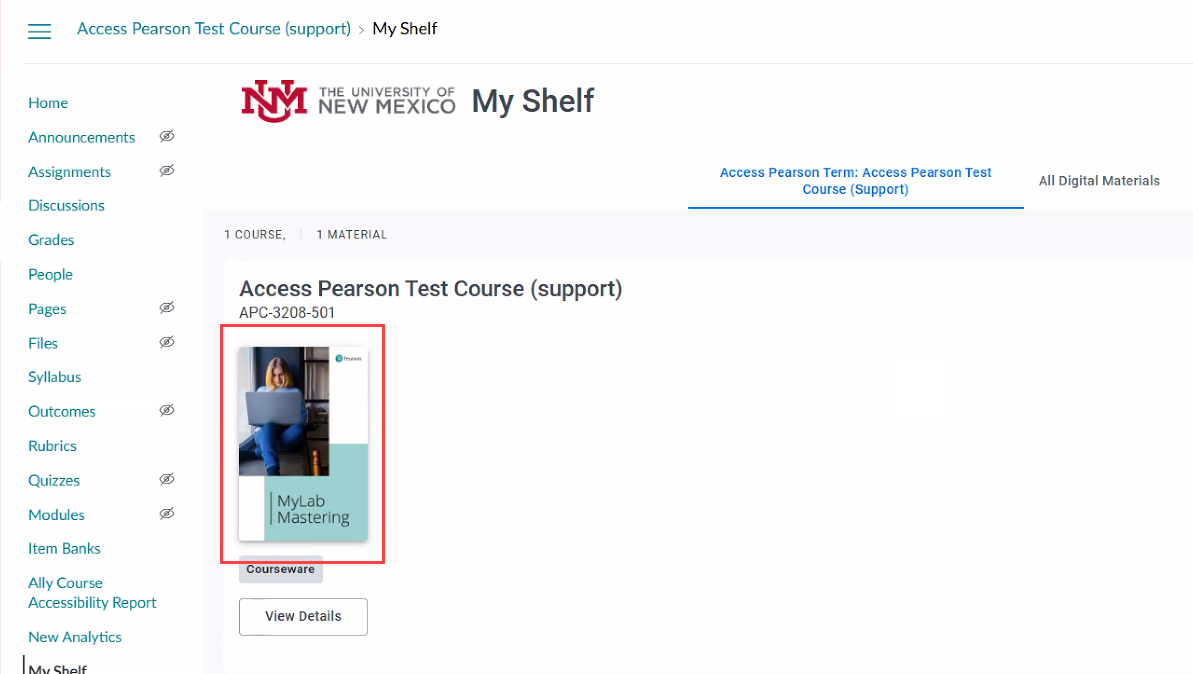
3. Click Access Courseware.
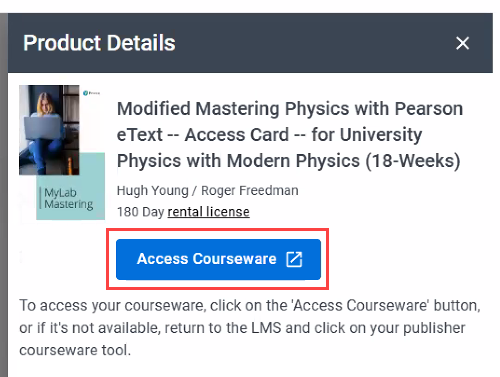
4. Click the Open Pearson button.
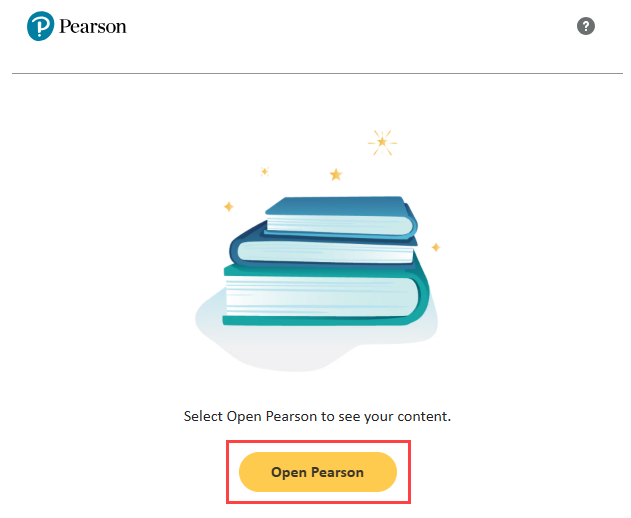
5. Link your existing Pearson account, then click “Link Account”.
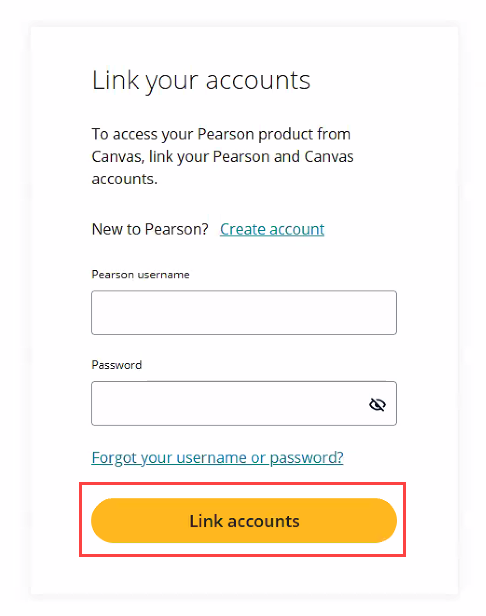
Non-RedShelf instructions
1. Enable the Access Pearson course link. Visit How to Add the Access Pearson Link for more details.
2. Click on the Access Pearson link in the Course Menu.
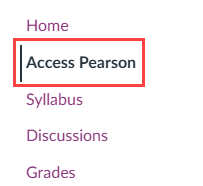
3. Click the Open Pearson button.
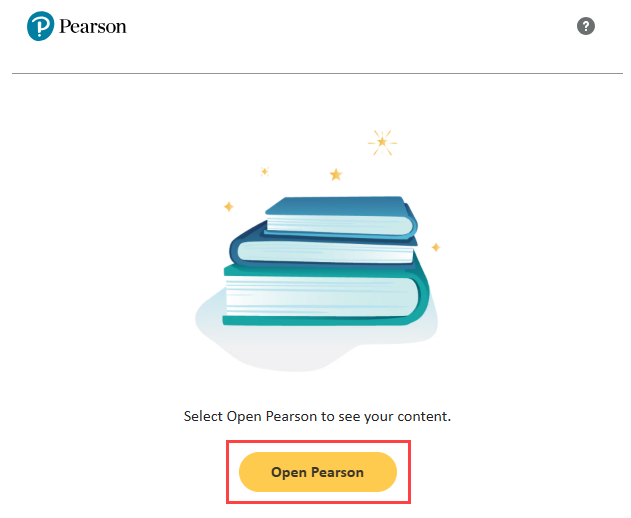
4. To enable Pearson MyLab & Mastering products in your course, select "Pearson MyLab | Mastering". Note: Your selection is permanent and cannot be undone.
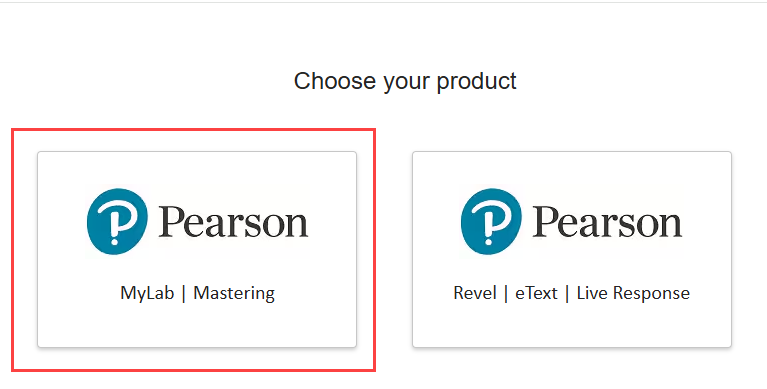
5. If prompted, login using your Pearson username and password and then click "Link accounts".
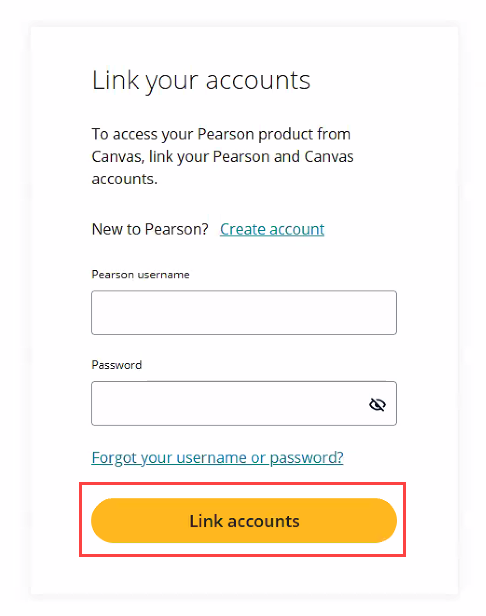
6. Click Get Started on the Pearson Home page to get started.